The latest revision for Calibre e-book management software introduces one new feature that touches on the viewer component.
Starting Calibre 0.8.54, you can see the current position in the book in the table of contents section. The result is that the chapter corresponding to the current position is highlighted in the ToC panel.
If you want to skip through the chapters, the developer assigned Ctrl+PgUp and Ctrl+PgDn shortcuts for the action. The only condition for this to work is the presence of the ToC in the book you’re reading.
Other changes refer to sorting of items in the Tag Browser, which is now more difficult to accomplish, in order to prevent accidental changing.
Repairs are also available and deal with problems affecting EPUB input, title casing (no longer trying to capitalize Scottish names) as well as a crash occurring when reading PDF metadata. Sending APNX files to older Kindle devices should also be fixed now.
Check this page for the full list of changes
Download Calibre for Windows
Download Calibre for Mac
Download Calibre for Linux
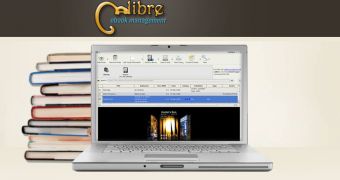
 14 DAY TRIAL //
14 DAY TRIAL //