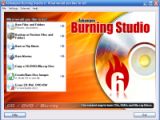Lately, the number of programs below average that I encountered was higher than usual, and this almost made me think about trying a "worst of the worst" competition, but I got back to my senses after a while. There's still a lot of time until the moment when I'll say "there are no good programs to have here anymore", and probably I'd be dead in the meantime...
Due to the storage devices' prices that keep going down, I can dare to say that having a large hard drive to store your data can be a better solution for your budget than burning DVDs. Of course that people are not going to buy hard drives and throw away their DVD writers, because that would be like selling your car and using the train and bus for transportation, so we got a topic: CD/DVD burning tools!
I know, I know, Nero is God, and the popularity of this program doesn't need any explaining to do, and I must admit that I've been using Nero for a while now with excellent results, but I'll leave it aside and check two other programs from this category: CDRWIN and Ashampoo Burning Studio.
These being said, I can only hope you'll enjoy today's article more than I enjoy the sad weather I see outside, so prepare your discs to be burned!
CDRWIN 6.1.1.0
CDRWIN is one of the first CD burners that I ever encountered, and that happened almost 8 years ago, if I recall it well. Today, it became a popular application and I guess that's not because heavy advertising and charity campaigns, but because its ease of use, features and compatibility with optical media and drives.
The time has passed and CDRWIN supports burning DVD discs too, along with all the goodies that appeared in the time that I've been away from it: Video-DVD, Super Video CD, Audio CD ripping and more, so that you can consider this program worthy of spending 39.90$ for it. Obviously, what we have here today is a 30 days trial version that can only write discs using 1X speed until you register.
CDRWIN's interface looks good so it won't hurt your eyes, and is split into three areas: Copy, Create and Extras - absolutely no chance for you to get lost.
The Copy area allows you to create backups of your data, audio and video CDs and DVDs, and the settings should be easy enough for everybody, that I have to consider seriously buying a license for my father's computer, since he had some trouble understanding Nero. Well, we shouldn't be following the same gods...this is democracy, after all - the freedom to choose.
The Copy Video DVD tool can be tried for only 14 days, and it has two work modes: Transcode and Split. The first one will resize the data of your original DVD Video up (or down) to the size of your media, while the other can split the Video DVD into two DVDR discs.
The Create area allows you to create data compilations to burn to CD/DVD discs and audio compilations in order to create audio CDs. The program fully supports drag and drop, so there's no room for asking "how", just do it!
At last, the Extras area lets you rip your favorite audio CDs to your hard drive for easier access and a longer life of your precious music collection. The audio formats supported are OGG, WMA and WAV with a quality up to 224kBit, and I hope to see some lossless formats like FLAC present here as soon as possible.
The small issues like the lack of an English manual and support for ISO1999 format, as well as the 1X limitation of the trial version (I would rather have a 6 hours trial with all the features enabled than this!) can't make me change my mind, this program is an excellent choice!
Here are some snapshots of the application in action:
Ashampoo Burning Studio 6 6.30If you don't know Ashampoo yet, just think about Ali Landry. To be honest, if a movie gets a 1.1 rating on IMDB after 100,000 votes but she's in it, I would watch it without breaking a sweat thinking about the time I may lose. The same happens with Ashampoo's software products - they look so good and they are so easy to use, that missing some features is not such a big disaster.
Don't get me wrong, because the programs coming from this software producer range between being less than average and excellent performers, just like most major companies today, no matter their field of activity. Good for us, today we have an excellent product here, and its purpose is to burn all your discs, but without destroying your data, of course...
The system requirements are slightly lower than its competitor's, as well as the price. The version I have for testing is a 30 days trial without any functional limitations, and the price you have to pay for registering this program is exactly 29.99$. These being said, let's discover its main strong and weak points, shall we?
The program's startup screen reminds me of Nero's Smart Start, but I got past this feeling quick, because Ashampoo is better. What I like with Nero is its classic view, because I don't like burning wizards at all. Anyway, most people don't understand me, and as long as they don't try to change me, I have no intentions in proving that what I think is right. The entire interface is wizard-driven, the red color having its well-deserved place here, and I think that my father could do even a better job with this program than with CDRWIN, not to mention that I have to spend less on it!
Of course that burning CDs and DVDs is no more than a child's play, but if you want to taste the future today, burn a Blu-Ray, since Ashampoo Burning Studio can do it. Unfortunately, we don't own such a device here so I wasn't able to test this feature, but I can only wish you to have one and share with us your results, I am sure everything works fine.
This application can burn CUE/BIN and ISO disc images, as well as the Ashampoo file format ASHDISC, while creating audio and video discs or ripping audio CDs is just as easy, but the only formats available for ripping are WAV and WMA. Anyway, despite some minor issues, like the lack of an estimated burning time or some additional ripping formats, I can say that this program is a best buy and I highly recommend it!
Here are some snapshots of the application in action:
ConclusionAll I can say is "amazing", because I wasn't expecting Ashampoo's burner to be that good, and despite the fact that both programs here aren't perfect, we have a winner! Today, its name is Ashampoo Burning Studio, next year though, things may change. But until then, stay tuned for more burners in the near future and don't forget to enjoy today's winner!

 14 DAY TRIAL //
14 DAY TRIAL //