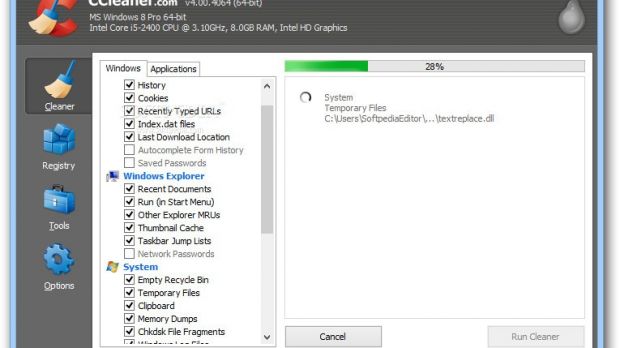It’s a well-known fact that CCleaner is one of the top applications that can help keep your computer in tip-top shape, so every new version is quickly downloaded by millions of users out there.
The company behind the project recently rolled out an important update for CCleaner that adds improved support for Windows 8 64-bit, which means that users who have already installed the modern version of Microsoft’s operating system now benefit from enhanced functionality of the app.
First and foremost, CCleaner 4.16 adds improved Google Chrome 36 cleaning and startup management, thus helping users optimize the performance of their browser, even if they are running the very latest version of Google’s app. Chrome 36 has only recently been released, but CCleaner developers moved very fast to add support for this particular version, which should clearly come in handy since Google’s browser is said to be one of the leading choices at this moment.
At the same time, the new CCleaner build also improves Firefox browsing cache cleaning, so if Chrome is not really your cup of tea and instead prefer Mozilla’s browser, CCleaner has some goodies for you too.
Build 4.16 also integrates a new “Repair” option for the “Uninstall” tool, which should really come in handy if you are trying to deal with some apps that do not work as they should. Repairing could help solve with software issues just when you think at uninstall as the last resort, so make sure you give this option a try before removing the app.
According to the developing team, the new CCleaner version also comes with improved Startup Item tool compatibility, which should actually bring better support for more apps, so greater power when managing programs configured to run at startup should also be offered.
CCleaner can now work with more apps and clean their temporary and unnecessary files, including TeamViewer, Microsoft OneDrive, Real VNC 5, Tag & Rename, and Tango.
Just like it’s the case with pretty much every CCleaner update that’s released by the parent company, the new version also adds minor GUI improvements and bug fixes, so expect the application to bring enhanced stability and performance regardless of the Windows version that’s powering your computer.
Overall, there’s absolutely no doubt that this new update is good news for those who are trying to boost performance of their computer or repair issues that slow it down, so go ahead and download CCleaner 4.16 right now to get all these improvements on your PC too.

 14 DAY TRIAL //
14 DAY TRIAL //