When you want to connect to remote resources via FTP, you have to choose from many FTP clients available as stand-alone applications, server or client side scripts or various modules available for the modern web browsers.
FireFTP is an add-on for Mozilla Firefox, which is of small file size (approximately 133 kB) and allows you to connect to any FTP account using active or passive mode. All you have to do is just install it as any other Mozilla Firefox add-on and access it from the Tools menu. After you define FTP connection details (host name, user name and password) you will be able to transfer files (download or upload).
Despite its small file size FireFTP Mozilla Firefox add-on is full of features, many of them being inexistent in regular FTP clients. For example it will automatically reconnect to the server and resume any download, keep directories in synchronization while you surf the internet and more.
Other notable features are: the high speed of commands execution, the facilitation of access to the advanced permission settings of remote files, like recursive chmod, a high level of security in connection with SSL/TLS support, which is the same encryption type implemented with on line banking.
You can have as many patterns as you want of FireFTP add-on in different tabs or windows. The file management is very easy because it supports drag and drop actions and allows the archives manipulations directly on the remote server.
Practically, you can access your remote files from any computer having any operating system type, but with Firefox installed. You just install the FireFTP add-on and import the accounts settings, which you have previously saved using the Manage Accounts export option. In conclusion, FireFTP Mozilla Firefox add-on will give you all the flexibility and comfort you need when you manage files on remote hosts.
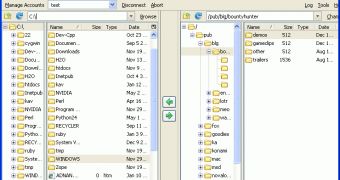
 14 DAY TRIAL //
14 DAY TRIAL //