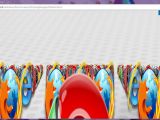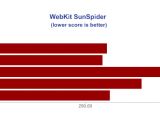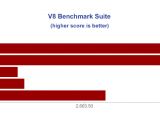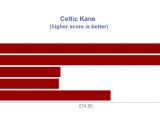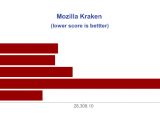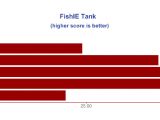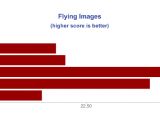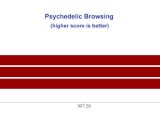New web standards push web browsers to farther limits - and the limits have been stretched this year more than ever. Faster browsing and better content rendering is what the regular user wants from a web navigation tool.
The general trend in the most popular web browsers is support for hardware acceleration, as well as a better JavaScript engine. Although not all of them rely on your system’s GPU by default just yet, they still make for fierce competition and a valid choice when it comes to browsing the Internet as we know it today.
The contenders for a place on your system are Firefox 4 Beta 6 (with hardware acceleration enabled by default), the freshly launched Internet Explorer 9 Beta, Chromium 7.0.526.0 (59622), Google Chrome 7.0.517.8 Dev and Opera 10.62 (build 3500). We picked both Chrome and Chromium, because the latter can be rigged with hardware acceleration, and both of them are work in development, which can be said of all the other browsers, save Opera.
Our experiment included only JavaScript (which was tested with Celtic Kane, WebKit SunSpider, Google V8 and Kraken) and hardware acceleration, for which we used Microsoft’s demos Flying Images, the famous FishIE Tank and Psychedelic Browsing.
A test bed sporting a T6600 Intel Core 2 Duo CPU running at 2.2GHz helped by 4GB of DDR3 RAM and GeForce 240 GPU with 1GB of VRAM helped us with the JavaScript experiment. Another system was used for hardware acceleration; it carried the same CPU but came with ATI Mobility Radeon HD 4570 GPU with 512MB VRAM. We know that we should have done it the other way around, but the results are just as conclusive on the lower specced machine.
JavaScript Performance
SunSpider is probably the most used test to measure the performance of JavaScript engine. In this case, the lower the score, the faster the browser.
As much faith as we had in Firefox, Beta 6 of the app came last in this test, finishing in 581.2ms. Microsoft’s brand new Internet Explorer carried out the jobs in 446.1ms, significantly faster. But Opera was even faster than this, with 358.2ms. The first two places are occupied by Google’s offspring. Chrome Dev came in second, with 350ms, while Chromium returned the best result: 337.6.
The difference between the first two products is not too steep as the distance between Opera and Chromium is of just 20.6 milliseconds. However, Mozilla’s browser lags behind at a 243.6ms distance from the first place.
Running the V8 benchmark suite from Google, where the higher score shows a better performance, the ranking remained the same. Chromium got the most points (5327), while Chrome Dev followed closely with 5094. Opera came in third with 3203 points, leaving the last two places to IE9 (1122) and Firefox (952). Celtic Kane (the higher the score, the better) altered the ranking for the last two positions, placing IE9 at the bottom, with a score of 204. However, Firefox did not come in too far, with a score of 208. The first three spots remained unchanged, with Opera coming in third (339), Chrome Dev second (505) and Chromium in the lead (549). My personal favorite JavaScript benchmark is the one released by Mozilla a few days ago, Kraken. It is based on Webkit SunSpider, so the lower the score, the better the performance, but it comes with a set of enhancements.Running all the browsers through the first release of the Kraken showed a much different ranking. It showed Opera as best performing (16986.8ms), Chromium and Chrome Dev came next (20430.3ms and 21248.4ms respectively), while Firefox occupied the fourth place again with 25256.1ms. The last position showed Internet Explorer 9’s 56616.2ms, which is more than double the score of Firefox.
Hardware Acceleration
Just about now there is no real need for this, but once HTML 5 really takes off (which is quite soon, actually), accessing its content without putting your hardware to work won’t be a pretty sight. So web browsers need to be prepared for the new standard and the content it unleashes.
For the fish test, we placed 250 swimming bettas in the tank. Because Opera and Chrome Dev do not support hardware acceleration, the real battle was between the other browsers, but we included them in the test in order to see the difference between hardware accelerated browsers and those lacking this capability. Of course, in the case of Chromium, we had to pull the command-line switch (--enable-accelerated-2d-canvas) to make it rely on system’s GPU for rendering.
IE9 recorded the most frames per second during the test, leading with 50. Chromium and Firefox were pretty close to each other, with 42 FPS and 43 FPS. Third runner up, without being hardware accelerated, was Chrome Dev (24), and last came Opera with 20 FPS. With these two, the start was slow (initially, they showed about 4 FPS), but as seconds passed the value would increase and stabilize.
Each of the browsers was allowed a fair amount of time (60 seconds) to render the content. This way, the frames per second would stabilize and we would be able to determine an average. However, in the case of Firefox and Chromium, we would put both browsers on the same spot since the 1 FPS difference is not significant.
Microsoft’s Flying Images demo page presented some odd results for us, although repeating them three times showed the same pattern. Firefox seems to top all competition on this one with 45 FPS and 256 browser logos revolving in the middle of the screen. IE 9 followed with 36 FPS, while Chrome and, oddly enough, hardware accelerated Chromium, almost shared the same spot at a two FPS difference (scored 16 and 18 FPS).Opera was in the game as well, but came in last with 13 FPS. However the low performance was beyond the frames per second it recorded, as looking at those images circling and flickering we could hardly call the process rendering.
We saved the Psychedelic Browsing demo (or the rainbow test, as I like to call it) last. This too presented a few surprises. It is designed to stress HTML 5 coding pattern with JavaScript and DOM drawing directly into HTML 5 Canvas while HTML 5 audio plays in the background.Of the five browsers we tested, only Firefox and IE9 managed to carry out the test completely and play the audio as well. Their score was also the highest; Mozilla’s product scored 1779 revolutions per minute, while Microsoft’s outspan it with 1815 rotations.
Chromium also scored high at 1598, but failed to play the audio. Chrome Dev recorded a poor performance at only 36 revolutions per minute and no audio included. Opera also showed low quality, with just 25 spins of the color wheel per minute.
Another test we threw the web browsers into was a very simple, video rendering one. Rendering high quality YouTube clips was the target. We noticed that Internet Explorer 9 did not render the clips on this channel or on this one as smoothly as the rest of the browsers.To make sure that there is something off with Microsoft's browser we repeated the test with IE8, used different systems (besides the two used for JavaScript and hardware acceleration testing) with NVIDIA and ATI graphics. Everythingf led tot he same result: slightly choppy video rendering.
All the web browsers we picked for the test, except for Opera, are unfinished projects which can be further improved. Our evaluation is meant more as a reflection of current performance of the products, based on benchmarks accessible to anybody. Each user should choose the web browser that best fits both system configuration and feature needs.
See statistics in graphs:
This article is also available in Spanish: Navegadores: Pruebas de velocidad con JavaScript y aceleración por hardware

 14 DAY TRIAL //
14 DAY TRIAL //