Some users are reporting seeing text injected in web pages, offering them access to relevant content from multiple online resources, although Adblock Plus is enabled on their web browser.
As its name suggests, Adblock Plus is a browser extension designed to prevent the display of advertisements on web pages. However, it appears that the add-on is making an exception for multiple extensions whose developers are paid to allow ad code to be included with their products.
According to a page on Adblock Plus’ website, “whitelisting is free for all small- and medium websites and blogs. However, managing this list requires significant effort on our side and this task cannot be completely taken over by volunteers as it happens with common filter lists. That's why we are being paid by some larger properties that serve non-intrusive advertisements that want to participate in the Acceptable Ads initiative.”
As such, even if Adblock Plus is turned on, it would allow some advertisements to go through. The developer took this decision in order to permit ads that are not intrusive.
One of the extensions we saw that was allowed by Adblock Plus was Awesome Screenshot, whose options page shows that it includes product search powered by Superfish.
Reports from other users confirm that Superfish uses other extensions, too, some of them being Awesome New Tab Page, Video Download Helper, Service Pages for Google Chrome and FVD Downloader. Although some of them have been removed from the store, users that have them installed are still seeing the “App of the day” messages.
A solution posted by one user on Malwarebytes forum is to find the EasyList option in the configuration page of Adblock Plus (ABP) and disable it. It seems that this is actually the whitelist with the ads that are allowed to go through on a given web page.
Another way to get rid of the message is to remove the extension that displays the message, if it does not have an option to disable the ads. This can be done by disabling all of them, except for ABP, and then turning them on one by one, at the same time refreshing a page where the message had previously been spotted.
If the text is displayed, it is clear which extension caused it. However, in some cases, the add-on may have a real use and disabling the whitelist in Adblock Plus may be a much better solution.
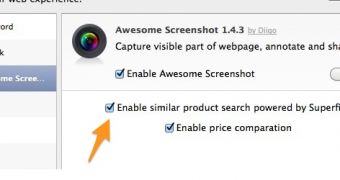
 14 DAY TRIAL //
14 DAY TRIAL //