Just like it happened when Microsoft officially launched Windows 8, the software company is now trying to bring more apps in the 8.1 Store, pointing out that quality is much more important than quantity.
While the quality of some Windows 8 apps is easily questionable, Microsoft has now provided lots of techy details on how to bring Metro apps to the 8.1 Store.
The company has rolled out a lengthy blog post to explain developers that Visual Studio 2013 Preview packs improved versions of what it calls XAML templates to make it easier to port apps to 8.1.
“In Visual Studio 2013 Preview, the default XAML templates have been redesigned to take advantage of new features introduced in Windows 8.1 Preview. As part of the redesign, we focused on two major areas: incorporating your feedback and simplifying the templates to make it easier for apps to consume them,” the Windows Apps Team explained.
The blog post then goes on to detail template changes, including data model updates, styles and data templates, data bindings, UI and view states and other geek stuff.
“Many developers have already created apps using the Windows 8 templates and want to be able to migrate them to target Windows 8.1 Preview without having to start from scratch with a new template. As it turns out, there is very little that you have to do to upgrade the template code in your app,” the company continued.
There’s no doubt that Microsoft wants more high-quality apps in the Store and the arrival of Windows 8.1 is the perfect occasion to convince more devs to create Metro versions of their software.
The Softies have already confirmed that some top services around the world will soon be available from the Modern UI, including the popular Facebook social networking platform.
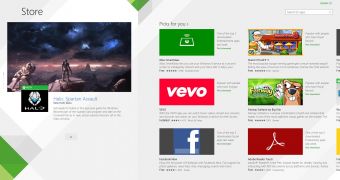
 14 DAY TRIAL //
14 DAY TRIAL //