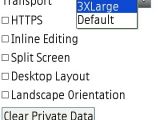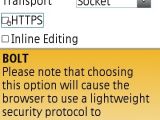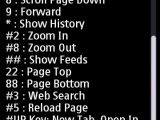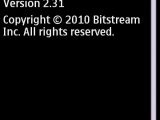Developed by Bitstream, Bolt is one of the fastest mobile browsers compatible with virtually any handset with Java 2.0 support. Initially built for a fast web browsing experience with limited features that could offer users a simplified version of Internet web sites, Bolt is now one of the most popular browsers used on mobile phones.
Rather than providing a mini version of the Internet, Bolt offers users an efficient, feature-rich way to browse full PC-style Web pages and media applications on almost any kind of mobile device, including basic ones.
This is one of the few J2ME browsers to support streaming video for YouTube, MySpace and Google. Bolt also features integrated support for Twitter and Facebook, which enables users to directly post their messages on these social-network platforms.
Launched in October 2010, the last version of Bolt introduced new features such as support for tabbed browsing, HTML5 video, support for Facebook chat and web-based chat apps, as well as favorites backup to the device's memory.
Other features offered by Bolt include support for RSS feeds, social media sites, Google Maps, Widgets and more. Currently, the web browser is available in English, Spanish, and Russian, but it supports viewing Web sites in all Latin-based languages. However, by using the “Install Fonts” function from the Main menu, users will be able to view webpages in Cyrillic-based languages as well.
Unlike other mobile browsers which render a blank page until all content is loaded, Bolt displays the content incrementally as it is downloaded. The browser supports session-based caching, which means that the cache is automatically cleared each time the users exit the application.Even though desktop viewing will render pages exactly as on the PC, that usually asks for more time and, thus, more costs with the data-transfer charges, but this is not the case with Bolt. The application can compress all the data received over-the-air by up to 24:1, which, according to the developer, is two times better than its other competitors.
The application's main menu is pretty extensive and enables users to customize Bolt to suit their needs. From the Preferences page, users can choose how the browser loads and displays web content. There are options such as Magnification, Image Quality, Video Quality, Video Settings, Text Entry mode, Protocol (HTTP or Socket), Page Style (mobile or desktop view), Viewing mode (split-screen or full screen view), Orientation (landscape or portrait) and BOLT Space.
BOLT Space is a separate part of the application that provides users with the option to manage their favorites, as well as save or edit their Twitter and Facebook login details, for direct posts from Bolt browser.Even though it has been tagged as a tabbed browser since the last update, Bolt browser supports only three tabs maximum. Also, the application does not support applets and Flash. However, the browser is compatible with the FLV Format. This is the format of choice for embedded video on the web and it's used by important players on the market such as: YouTube, Hulu, Google Video and Yahoo! Video.
Streaming videos is also something that Bolt is good at, as the browser supports many popular video sharing sites, including YouTube, CNN, ESPN, BBC, MTV and others.
Depending on the phone it's used on, Bolt may play the video directly in the browser window or through the device's default media player.
To install widgets users will have to select the “Web Apps” option from the Main menu and choose “Gallery” to scroll through the widgets list and install the one they want.To copy/paste a text simply select “Page Tools” from the Main menu and choose “Select text.” After the text selection is made simply tap Menu and choose Copy.
Given the fact that the browser targets users with less-featured mobile phones, that usually do not come with a touch screen display, Bolt supports navigation shortcuts. Basically, each numeric keypad has been assigned a specific function, some of these functions requiring even two keys to be pressed sequentially. Some of these shortcuts include: 0 -> Show Favorites; 1 - Home Page; 2 - Page Up; 3 - Goto; 4 - Page Left, #+Up key - New Tab, #+Down key - Close Tab, #+Left key - Previous Tab and more.
Bitstream has also developed a lite version of the browser with reduced features, which allows the browser to work on weaker mobile phones, such as those with limited memory, CPU power and bandwidth.
Bolt lite features the same Bolt client/server technology, which allows for fast downloading of Web site content and reduced data costs, but it does not include support for features such as: orientation settings (landscape or portrait), video settings, copy-paste operations, find in page feature, download manager, password manager, QWERTY shortcut keys for navigation, widgets, 3XL magnification and more.
Bolt browser is available as a free download from Softpedia and is fully compatible with all mobile phones with Java MIDP 2 and CLDC 1.0 or higher support.However, as each mobile features a different set of security policies regarding application installs, Bitstream has launched different versions of the application.
Bolt is signed with third-party certificates from VeriSign and Thawte, which enable the device operating system to confirm the application's authenticity. For devices that do not accept the installation of the two signed versions, an unsigned version of Bolt with no certificate is also available for download.

 14 DAY TRIAL //
14 DAY TRIAL //