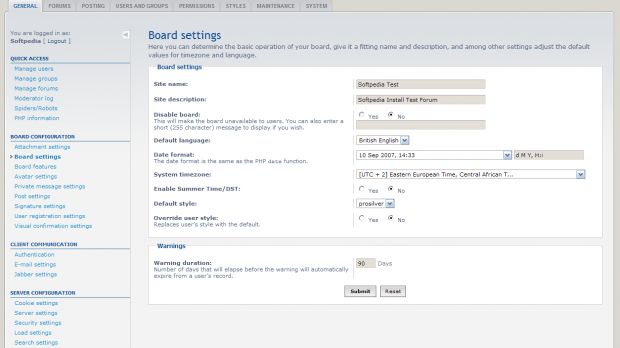After you've installed phpBB, you must change a few settings. First, change the settings of the board. Enter the Administration Panel and go to Board Configuration/Board Settings. Here you can change the name of the board(ex: Softpedia Test), the description(ex: Softpedia Install Test Forum), Board Language(in this RC version, is available only British English), Date Format and the Time Zone and the style of the board (in this RC version is available only prosilver style). Also, in this window, you can set the Warning Duration(Number of days that will elapse before the warning will automatically expire from a user's record.) which is 90 days by default. If you want to make changes to your board, you can make the board unavailable to the users checking the Yes button from Disable Board field.
Another important change you will have to do is to set the Board features. From here, you can enable or disable some of the basic features of your board. I recommend you to disallow the username changes (you don't want a user to change his username 4 times a day :) ); also, if you don't want users to abuse the signature field for tons of images (bleah), set Allow BBCode to No. Word censoring is one of the best features available. Please, don't ruin it and don't allow users to disable it. So set Allow disabling of word censoring to No. Another cool feature and I recommend you to enable, is the Birthday Listing. If you forgot your friends' birthdays, this feature may save you from an embarrassing situation.
In the end, look at the Post Settings. This page is divided in 2 parts: General Options and Posting. At General options, make the same settings as in Board Features: disallow BBCode and also disallow disabling of word censoring. In Posting part, I recommend you to limit editing time. Limit the time available to edit a new post to 5 minutes. Also, if you don't want to see only smilies in posts limit the number of smilies to 5. The maximum number of characters allowed within a post is not so important, you can leave the default value. Don't set the value 0. 60.000 characters are just enough. Also I suggest you to limit the number of links per post. 10 links is ok.
In the next article, I will explain you how to create forums and set permissions for users.

 14 DAY TRIAL //
14 DAY TRIAL //