Bluepulse announced that its free mobile social messenger platform has been enhanced with new features. The additions are private and public groups, and an auto-login feature.
Bluepulse is a combination between social networking and instant messaging. With Bluepulse, users can build a profile, invite friends to join in, send messages to friends, share pictures and video, all from their mobile. All incoming messages and updates are received in a single inbox and all messages can be sent from a single screen.
The newly added private groups allow users to keep in touch with a specific group. Once users have created a group, they simply type the group name into Bluepulse and are able to message the entire group, and hear back from them, with all messages coming into one inbox. Users can join private groups by invitation only, as they are not listed anywhere on Bluepulse.
Public groups let any user connect with other users who share similar interests. Once a user has joined a public group, he is able to see all messages that have been sent to the group and can message everyone in that group. The new groups functionality can be accessed by logging in to Bluepulse, selecting friends and then going to groups.
The new auto-login feature makes logging in a simpler process. Once activated, users will not have to type in a username and password to log in anymore. To activate auto-login, users must log in to Bluepulse, go to My Pulse, select edit, and then check the Automatic Login box.
"With the launch of these new functionalities, we continue to improve the experience for Bluepulse users and build momentum in the rapidly emerging mobile social messaging space," said Ben Keighran, CEO of Bluepulse. "Our goal is to build the largest and most active community on mobile, and with these recent additions, Bluepulse is running faster and smoother than ever. We will continue to innovate our product for our growing user base in the coming months."
To access Bluepulse, users have to type bluepulse.com in their Web browser from any phone with an Internet connection.
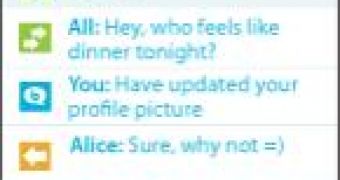
 14 DAY TRIAL //
14 DAY TRIAL //