Blogger, which is in the midst of a grand redesign and revamp, has introduced a new slideshow feature for photos in posts. The feature is enabled by default for all images. Clicking on any image in a post will open up a larger version in a lightbox along with a thumbnail list of all photos in that post.
The slideshow lightbox is very similar to the one used in Google+. The Google+ version has a few additional features, like tagging and more details on the photo, which would not have been useful with Blogger.
The feature was rolled out quietly sometime last week was spotted by the Google Operating System as well.
The slideshow feature is simple. Click on any photo embedded in a post and it will be displayed in a lightbox, with a dark black overlay behind it. You can move through all of the photos in a post this way.
The slideshow supports keyboard shortcuts, the left and right arrows work, but so do the j/k combination of keys, common among many Google services, and n/p. The mouse scroll wheel can also be used.
The new slideshow is enabled for Blogger blogs by default. There is no way to disable or configure the feature. Not everyone likes this type of slideshows, but, for now, there doesn't seem to be a choice.
If you want to view just the image, you have to open it in a new tab or window via the Open Link in New Tab, Open Image in New Tab, View Image or whatever related option you have in the right click context menu in your browser. CTRL+click or SHIFT+click don't work.
Both Blogger and Google+ use the Picasa backend to actually store the images. It seems that Google plans to reuse more code and features shared between the two. Of course, there is speculation that Google could be merging Blogger into Google+.
If that is to happen, it won't be for some time now, but you can expect better integration between the two Google services soon.
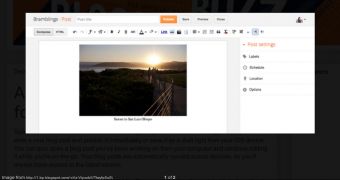
 14 DAY TRIAL //
14 DAY TRIAL //