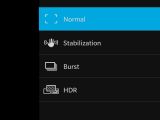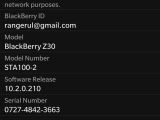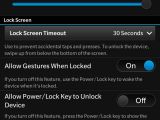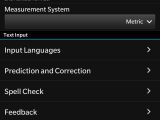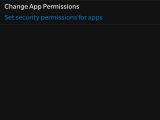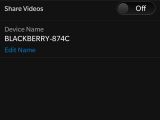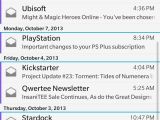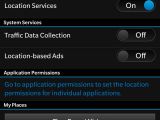The last BlackBerry smartphone to be released in 2013, the Z30, is also the largest handset launched by the Canadian company in its entire history.
The sequel to the Z10, BlackBerry Z30 offers users a large 5.0-inch display along with some more than decent specs. The bad news is that the phone's design is not really on par with what it has to offer in terms of hardware.
Aside from a few features, both BlackBerry Z10 and Z30 are similar when it comes to specs. The most important aspect about the Z30 is the fact that it ships with BlackBerry 10.2 operating system out of the box.
All other BlackBerry 10 devices released on the market until now are running a previous version of the platform. The good news is that BlackBerry promised the OS 10.2 upgrade would be available for Z10, Q5, and Q10 beginning mid-October.
Until then, BlackBerry 10.2 is one of the many reasons customers will purchase the Z30. Another one would be the large 5-inch display, though BlackBerry fans who already own the Z10 may want to skips this one.
Given the fact that we've already reviewed the BlackBerry Q5 and BlackBerry Q10 smartphones, we will focus on the features that make the Z30 different in comparison to the other two.
For those unfamiliar, BlackBerry Z30 was officially introduced back in September and hit shelves in a few countries in October. Customers can purchase the smartphone in black color version for no less than $675 (€500) outright.
DesignAt first glance, BlackBerry Z30 looks big and slightly stylish. Unfortunately, it took me a few hours to realize the smartphone is pretty bulky and hard to operate with one hand.
BlackBerry Z30 measures 140.7 x 72 x 9.4 mm and weighs no less than 170g (battery included). That's at least 30g heavier than the Z10, which sports a 4.2-inch display.
The only way I can justify Z30's heavy weight is the fact that is powered by a high-capacity, 2880 mAh Li-Ion battery, but other than that I don't see a reason for BlackBerry to make it so bulky and uncomfortable.
The entire front side of the Z30 is taken by the larger 5-inch display. The bezel at the bottom is huge and it reminds me of the bezel of high-end Windows Phone handsets, such as Nokia Lumia 920.
The bottom side is made of a silvery plastic stripe, while the rest of the front part is covered by a protective glass. Right above the display is the 2-megapixel secondary camera, as well as a notification LED and the standard sensors.
The left side of the device features the microUSB and HDMI ports, while the right side has a Pause/Mute button between the volume up and down keys. The bottom side is buttonless, while the top of the phone features the 3.5mm audio port and the power on/off button.
Just like the Q10, the back cover of BlackBerry Z30 is made of glass weave finish and seems to be the only piece that makes the phone look a bit more stylish. It is also worth mentioning that the Z30's back cover can be pulled, but you can't remove the battery.
As soon as the back hood is removed, users will be able to notice the microSIM and microSD card slots on the right side of the phone. There's also an 8-megapixel photo snapper on the back, which features autofocus and LED flash.
Display and CameraBlackBerry Z30 sports a huge 5.0-inch Super AMOLED capacitive touchscreen display, the biggest screen ever packed onto a BlackBerry smartphone.
Although it only offers 294ppi (pixel) density in comparison with Z10's display that supports 355ppi (pixel density), quality-wise, the former is much better.
It can be easily read under strong sunlight and features a very good color contrast. The Z30's display supports HD (720 x 1280 pixels) resolution and consumes less energy than any other BlackBerry 10's display.
BlackBerry Q5/Q10 owners thinking to upgrade to the Z30 will be happy to know that browsing on a 5-inch touchscreen display is a real pleasure. The colors are bright, vivid, and better looking than on any previous BlackBerry 10 smartphone.
The 8-megapixel camera on the back features autofocus, LED flash, and full HD (1080p@30fps) video recording. The UI is straightforward and users won’t have any issues finding the most important settings and options within the camera.
You can choose one of the four modes available: Normal, Stabilization, Burst, and HDR. Several Scenes are available for users, including Action, Whiteboard, Night, Beach, or Snow, as well as Auto. You can also choose the picture ratio before capturing it: 1:1, 4:3, and 16:9. This is the only option that allows you to change the resolution of the camera.
Although the phone does not have a dedicated button for camera, BlackBerry added a shortcut on the phone’s lock screen, right at the bottom. If you tap and hold this icon you will be taken directly to the camera UI without having to browse through menus.
Quality-wise, BlackBerry Z30 takes decent pictures when light conditions are optimal, but fails when it comes to night pictures. The 2-megapixel front-facing camera is perfect for BBM video, but it can also capture 720p@30 videos.
Menu and SoftwareThe first smartphone to ship with BlackBerry 10.2 operating system out of the box, the Z30 offers slightly more features than any other previous model.
Those who want more insight on BlackBerry 10 and its features can head over to our news section and read our BlackBerry Q5 review and/or BlackBerry Q10 review.
I’m going to highlight some of the features that are only included in BlackBerry 10.2, so those who already own any smartphones previous to Z30 know what to expect later this month when the latest version of the operating system is said to arrive.
First of all, there’s a new Dark Theme that allows users to keep their phones on a darker theme in order to preserve battery. Currently, this feature is missing from the Z10, Q5, and Q10. And of course you get to use Flipboard.
Next in line is Priority Hub, a new option that allows users to filter messages by importance. Simply choose which messages to be prioritized and, upon opening BlackBerry Hub, choose to show only priority messages, as they will be highlighted in red. The Priority Hub has its own Settings menu where you can go as deep as possible to make sure you prioritize the right messages.
Another brand new feature that will probably be most welcomed by those who are still stuck on BlackBerry 10.1 is called “lock screen notifications at a glance.”
Basically, every time you receive a notification, you will be able to see a short preview if you tap on it. More importantly, these notifications appear on the phone’s lock screen, so there’s no need to open up the BlackBerry Hub.
There’s also a new option in the App Manager where you can set a certain application installed on the smartphone to open various types of files. This is very useful when you have more than one app that can handle same file formats.
With Smarter Sharing, users will be able to share the last picture taken and still be able to take pics with the camera. Lots of other sharing options have been added that will allow users to quickly share captured moments on various social networks.
The integrated browser has been further improved with a Reader option that allows users to load a page with small pictures and lots of text.
Last but not least, you can now set more than one alarm, something that’s not yet possible on previous BlackBerry 10 smartphones without 10.2 OS.
CommunicationHardware-wise, BlackBerry Z30 is a top-notch smartphone. It comes packed with most connectivity options usually embedded into a high-end device, including HSDPA, HSUPA, LTE, Wi-Fi, Bluetooth 4.0, NFC (Near Field Communication), microUSB with USB on-the-go, and HDMI port.
BlackBerry’s main innovation in the 10 OS, the Hub, should be the main selling point. It’s the best messaging hub available on the market and it’s the easiest to use, even though it might seem complicated at first.
All accounts created on the phone will be grouped in the BlackBerry Hub and, depending on the type of messages, they will be tagged with a specific icon.
You might feel overwhelmed by the sheer number of messages in the BlackBerry Hub in the first few days, but you can filter it by service for a much better view. You can also filter messages in the Hub by folders, so you will be able to check the Inbox, Outbox, or any other folders in particular.
The virtual keyboard of the Z30 is no less impressive than Z10’s. You’ll have haptic feedback every time the keyboard makes a correction, and you can “drag & drop” suggestions quickly while you type. Given the phone’s huge display, the on-screen keys are big enough and generously spaced out.
BlackBerry Z30 is packed with a WebKit-based browser with support for Adobe Flash. It’s one of the best mobile browsers available in the smartphone industry. Although it features a simple user interface, it loads webpages incredibly fast.
I did not have any issues with the phone’s antenna, so I can confirm BlackBerry Z30 offers strong GSM signal reception and decent in-call sound.
Processor and Memory
BlackBerry Z30 is equipped with a 1.7 GHz dual-core Qualcomm MSM8960T Pro Snapdragon processor and an Adreno 320 graphics processor. That’s slightly better than the previous BlackBerry 10 models.
Furthermore, the smartphone packs 2GB of RAM and 16GB of internal memory, which can be further expanded up 64GB via microSD memory card. Keep in mind that BlackBerry decided to put the microSD card slot on the left side of the phone, but you will still need to pull out the battery cover. That’s a pretty weird design choice from the Canadian company. Overall, the Z30 is quite snappy and I had no lag or freezing issues.
MultimediaThe Z30 doesn’t improve on the previous models when it comes to music and videos, but that’s not necessarily a bad thing. The Q5 and Q10 smartphones offered a surprisingly good audio output with the right headphones. The bad news is the integrated music player lacks any advanced features, such as equalizers.
Well, BlackBerry Z30 is no better than the Q5 and Q10, but it offers the same quality. The integrated video player supports multiple file formats, including H.264, XviD, and DivX, but subtitles are a no-go.
The music player is pretty straightforward, with media controls placed at the bottom, such as Previous, Play/Pause, and Next. You can also filter the music on the phone or shuffle the playlist you’re listening to.
I’m a bit disappointed by the quality of the headphones included in the sales package, which is why I recommend those who often listen to music while on the go to switch them for better ones.
BatteryBlackBerry Z30 is powered by a high-capacity 2880 mAh Li-Ion battery, which is rated by the manufacturer for up to 384 hours of standby time or up to 18 hours of talk time.
The high-capacity battery is the main reason the Z30 is so heavy, but the fact that it offers a lot more autonomy than any other BlackBerry 10 device available on the market doesn’t make it a downside.
We’ve managed to get about two days of medium use. This may seem a bit low at first glance but, taking into consideration the fact that Z30 packs a huge 5-inch display, there’s nothing wrong with our number. Those who are heavily relying on their BlackBerry Z30 smartphones will be able to squeeze a full day of use without too much trouble.
Sales Package
BlackBerry Z30 handset Compact charger USB cable Stereo earphones Leaflets

 14 DAY TRIAL //
14 DAY TRIAL //