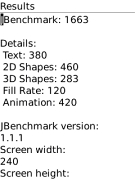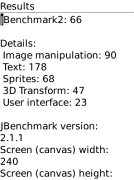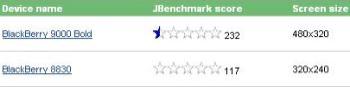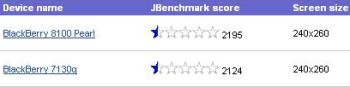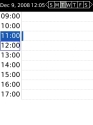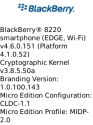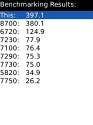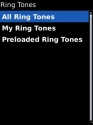The first clamshell coming from Blackberry, namely 8220 Pearl, seems to announce that RIM has new plans for the handset market. If you are acquainted with RIM's Blackberry devices and a little bit bored by the same bar form factor, then you are surely to be pleasantly surprised by the new look that the Canadian company gave to its 8220 Pearl smartphone. Even if the product might look a little bit brick-like at first glance, it is very functional, lightweight, and ergonomic. Most technical features are standard and can be found in all the latest BlackBerries, but this one also gets the so-much-praised Wi-Fi connectivity. These are more reasons for you to get it in case you're looking for a device with fast, cheap messaging capabilities. Anyways, the guys over at PureMobile sent us the Black Berry 8220 Pearl Flip, which we have reviewed below.
Announced in September 2008, Blackberry 8220 Pearl Flip smartphone was made available on the market one month later, in October 2008. At the moment, the phone can be acquired for the amount of $360 USD, unlocked, and without any plan. You can check it out here.
Design
The new 8220 Pearl Flip is the first Blackberry to feature a clamshell form factor. Coming from such a traditionalist manufacturer, this might be a very big deal. Still, the product comes at the expense of size, as Blackberry 8220 can be easily taken as Gulliver in Lilliput. The official numbers (101.1 x 50 x 17.5 mm) can be considered common to the Blackberry fan, but they're no joy for a starter. Still, don't let these numbers fool you, as, opposite to what you might think, the 8220 Pearl is no heavy brick and weighs only 102g (battery included). Again, this comes at the expense of rich, good-looking material. The back of the phone has been covered with a very thin plastic that gives the impression of a cheap phone. On the other hand, the rest of the smartphone looks very stylish and pro.
Further, you should forget about words like slim and small when talking about 8220 Pearl. I believe the best combination to describe it is sturdy and light, but also stylish. The first thing to notice about the device is the small external display that has been covered by a shiny glass. Unfortunately, it attracts face grease and fingerprints, so you'll be forced to frequently wipe it off. The same goes for the main display. Above the stylish external one you can see a 2 Megapixel camera that features flash and 5x digital zoom. As you can see from the pictures, the back of the phone includes the Blackberry logo and T-Mobile's branding one, which might be different in your case, if you're using another network carrier. The right side of the smartphone features 2 volume keys, a dedicated camera button, and the microSD slot card. The left side includes a Voice dialing key, a 3.5mm jack port, and a small microUSB port, which is also used for charging. Top and bottom have been left blank, so nothing to add here. Additionally, above the main display you'll notice the ear-speaker and a small light ambient sensor. Do not unfold the device, unless you have a strong heart (joke). If you have previously owned a Blackberry device, then you'll definitely like the new keypad style embedded into 8220 Pearl model, otherwise you'd be a little bit confused. The keypad consists of 24 keys. Even if the phone is advertised as featuring a QWERTY keypad, it's not really a full QWERTY. Most of the keys have been split in three parts that are acting independently, according to the setting you choose for typing. The upper part of each key consists of numeric signs, while the bottom part features two letters on each key. Of course, there are some exceptions, as you can see from the screenshots: Space, Alt, Delete, Enter. The roller ball specific to all Pearl BlackBerries has been tucked in pretty much and the control seems a little bit awkward at first. Around the roller ball you can find the usual Accept and Reject calls keys, as well as the Back key and the Main menu one. Overall, buttons are very large, so that anyone with large fingers can use the model with ease when tasting. RIM made a good job in terms of design, as 8220 Pearl seems well built, balanced, and, if you can get past its huge size when opened, even stylish.Display and Camera
Blackberry 8220 Pearl Flip features a 2.6-inch main display, supporting 65k colors and a 240 x 320 pixels resolution. The secondary one also supports 65k colors, but only a 128x160 pixels resolution. This is one of the main reasons why you'll forget about the smartphone huge size. The moment you light-up the main screen things will be positively changing. Very good brightness, vivid colors and excellent contrast make 8220's main display one of the best of its class. Moreover, both screens are perfectly visible in strong sunlight, which is a surprise coming from Blackberry. The two themes included with the operating system make the phone's interface even more appealing. Overall, the quality image is quite high for a Blackberry business device. In terms of performance, you can check out some of the tests I made below.
I have compared the phone's benchmark results with other older or newer Blackberries, so you can have an idea of what this flip can do. The 2 Megapixel camera doesn't worth too much attention, but this is the case when someone is referring to business phones. Without being the crappiest from the whole Blackberry line-up, it only meets the minimum requirements. The device features flash and 5x digital zoom, but lacks autofocus capabilities. You might be tempted to think that you might get a good picture immediately after capturing it, but that's only a mirage, as it's only obvious on the 2.6 inch main display. Only after checking it on a bigger display you'll notice the low quality of the pictures. Even if images are saved pretty quickly, you'll observe that most of them aren't focused and noise effect pretty much ruins everything. Sometimes, colors look faded or simply insipid, which means that the contrast is defective. Still, you can make some pictures with the phone, and, if you're lucky, you'll get some good shots. The interface of the camera is very basic and intuitive. You don't have too many options to use, that would somewhat change the quality of the pictures, except White balance and Effects. Thumbs up anyway for trying and also for including a dedicated camera button, which is very convenient to use. Otherwise, you would've been left with the small roller ball, which believe me when I say, would've been a nightmare to use as a camera key.Menu and Software
Blackberry 8220 Pearl Flip runs Blackberry 4.6.0 operating system, platform 4.1.0. This is one of the latest OS from Blackberry, but if you have an older one, I strongly recommend making an update. There are some annoying bugs with older versions, which can make your battery very hot.
Anyway, in case you already have or had a Blackberry device, the 8220's interface won't surprise you at all, as RIM hasn't come up with anything new in terms of productivity tools. Instead, the unchanged BlackBerry interface is now looking much better than the older ones. Colors of the icons you'll find in the main menu are softly lighted in contrast with the dark background, and make a very good impression on the user. The usual Office package, called Documents To Go, developed by DataViz, is also included in 8220's operating system. Unfortunately, as you can see from the screenshots, you can only read or edit Word docs, Excel docs, and PowerPoint presentations, but need to pay if you want to make new documents. Instead of getting more new features that might not come in handy at all, RIM preferred to keep all the old stuff and give everything a shiny look. Not too bad, as all Blackberry's productivity tools are pretty solid. The phonebook can store an unlimited number of contacts, as long as your available memory allows it. Each contact can be filled with multiple numbers, e-mail addresses, birthday and anniversary information, a picture and a slot for both work and home addresses. There are also some games that you can play when you're bored: Texas Hold'em King 2, Sudoku, Klondike, Word Mole. Of course, there's always the possibility to add more software, Blackberry or Java compatible.Communications
One of the main drawbacks of the clamshell is the fact that it lacks 3G connectivity. Still, this is balanced by the fact that it features Wi-Fi connectivity. Blackberry says you can't have both, so you have to choose between getting a 3G-compatible phone, or this smartphone with Wi-Fi.
The Blackberry that I received has been branded by T-Mobile, thus it features an integrated browser, which is working annoyingly slow. I found Opera Mini working better and stayed with it. Otherwise, Web surfing is good and pages are loading pretty fast, especially when using the Wi-Fi connection.
You can choose to see the page in Mobile view, or simply see the whole of it. Anyway, the main reason people are buying RIM devices is messaging. Blackberry 8220 Pearl Flip is no stranger to that, and features the whole Blackberry package. Should you either want multiple emails or instant messaging, this clamshell has it all. You can use any of the following instant messaging applications: Yahoo! Messenger, Windows Live, AIM, ICQ, or Google Talk. All are easy to access and work within the parameters. Setting up an email account is very easy, even if you don't own a Blackberry one. So as to fully integrate the BlackBerry into a company's systems, the installation of BlackBerry Enterprise Server (BES) is required. Synchronizing the smartphone with the PC can be made very easy with the Blackberry Desktop Manager. Transfer is very fast, should you either be synching emails and messages or simply filling your smartphone with music files.Blackberry 8220 Pearl Flip is a quad band GSM (850 / 900 / 1800 / 1900) handset, which features GPRS, EDGE, and Wi-Fi. Other connectivity tools include Bluetooth 2.0 with A2DP and microUSB for PC synchronization (including charging). Call quality is good, without being too impressive. You'll thus be able to talk on the phone even in more crowded areas. GSM signal is also good, but the coverage level is understandable, as the phone lacks 3G connectivity.
Processor and Memory
Blackberry 8220 Pearl Flip is powered by a single ARM7 family processor running at speeds of up to 312 Mhz. While modern Blackberries incorporate ARM9 family processors, there are some that are added ARM7 CPU's, which are a little bit slower. Unfortunately, this is showing especially when browsing the menu or using multiple applications. I haven't experienced any lock-downs, though there are some hiccups that could've been avoided if a more powerful CPU had been embedded.
The smartphone embeds 128 MB user free internal storage memory and 64 MB Flash memory. Storage space can be expanded up to 8GB through the hot-swappable microSD slot card. The sales package also contains a 256MB or a better microSD card, depending on the location. As you can see from the screenshots, reading from an almost fully written 8GB microSD card has no impact on the speed of the device.Multimedia
As a business device, you might think that BlackBerry Flip has mediocre multimedia features. Even if these are only basic, I was surprised to find out that quality of the sound was pretty high, especially when using your own headphones. The music player looks very appealing and features options like Shuffle, Repeat, and Playlists, but lacks any visual Equalizers. Users can listen to songs stored in MP3, AAC, and WMA files. The music player can also display album cover art when a song is playing.
The phone features a 3.5mm headphone jack, so you'll be able to change the headset that comes with the smartphone, or you can choose to listen to the music through the stereo Bluetooth feature. The music player can be ran in the background, however, be careful how many applications you are using at a time. The external speaker is very loud and pretty clear, but the lack of an Equalizer makes the music sound pretty much the same, regardless of the song played. Overall, multimedia features are surprisingly good for a business phone, and especially for a Blackberry device.Battery
The 900 mAh Li-Ion battery has an officially stated life expectancy of 336 hours in standby, and of about 4 hours in talk time mode. Our test unit made it for about 2 days at a medium use. Heavy users will need daily charging or 4-5 charges per week. The autonomy is pretty acceptable for a Blackberry owner that only uses the specific Blackberry services, namely messaging capabilities.
Impressions
I wasn’t attracted by Blackberry devices until I got the chance to test this unit. Furthermore, I was horrified when I first saw the size of Blackberry Flip, but in the end I learned to love it. It's a platonic love that usually lasts more than one that you can have with a Nokia or a Sony Ericsson device. Of course, there are tastes and then, there are other tastes, it's a matter of choice. Blackberry 8220 Flip is definitely a good smartphone in terms of functionality, as well as in terms of design.
The Good
The Bad
The thing I found unbearable was the integrated browser, which should've run more smoothly, though I corrected it by adding Opera Mini. Furthermore, lack of 3G connectivity might hurt those who don't have access to Wi-Fi networks. Better battery life and some new improvements to the OS might, as well, raise its functionality.
Sales package
BlackBerry Pearl Flip 8220 smartphone; Travel Charger; 900 mAh Li-Ion Battery; User Manual.

 14 DAY TRIAL //
14 DAY TRIAL //