Younger Internet users are nearly certainly quite familiar with one big component of the Net – emojis. In fact, some have perfected the art of texting by using these alone and others have managed to put together stories without even using words.
Well, Bing wants to make sure that those who are passionate about the small emoticons can have their fill even when surfing the Internet.
“As you likely know, emoji are small pictures used to express an idea or emotion. With the explosion of mobile devices and the ubiquity of texting, it has become a shorthand language used by billions of us around the world. At Bing we want you to be able to search the same way you communicate every day,” the company said.
Microsoft’s web browser now supports emoji-based searches on mobile platforms, although this is only available for English markets. The new feature allows you to search using the favorite emoji, and Bing will just return the semantic meaning of it.
For instance, you can put together the emoji representing Mount Fuji and an apple and the search result will return information about the Fuji Apple hybrid.
The feature doesn’t just work for clever emoji associations, but also for those times when you’re not really sure what one image actually represents. Then, in a move that’s similar to image searching, Bing will tell you what exactly it means so you’re no longer puzzled over it and you can use it correctly.
Mix it up and find out new locations
“But emoji search on Bing can be even more powerful than just finding out an emoji’s meaning. You can combine them to create multi-word searches,” the company notes.
For instance, you can ask where the best donuts in Seattle are, by replacing the donut word with the emoji. You can even have more fun by searching for ideas for a bridal shower by picking out the bride image and a shower head.
There are even some surprises hidden in the Bing mobile search feature for emoji. If you search for the famous Konami code, the cheat code that appears in many Konami video games and beyond, you’ll get an explanation even if you only look by using the arrow emojis.
This is a cute addition for Bing and one that we could see among other search engines too. That being said, it isn’t exactly an “I can’t live without it” feature for Bing.
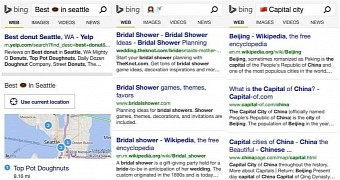
 14 DAY TRIAL //
14 DAY TRIAL //