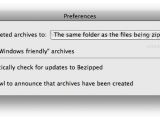Fruit Stand Software has released Bezipped 1.0, a free file compression and archive utility built on top of the bzip2 command line tool that comes with Mac OS X. The utility creates smaller archives than those generated by Finder's "Compress" functionality, but also allows one to create "Windows safe" archives (archives without the dreaded ._ files).
That's not all, though. Fruit Stand Software's Bezipped also has the ability to place archives where you choose, making it a "one stop compression shop," according to the developers. Users simply use drag-and-drop to add their files to archive, after which Bezipped will handle the rest. As soon as your files have been compressed, click the spyglass to reveal them in the Finder.
Bezipped creates files that are 100% compatible with Mac OS X, so you can send your archives to family, colleagues and friends without them having to install special software. If you're sending your archives to folks on Windows, they can use 7Zip to open your archives too.
The Growl-enabled application also allows it to tell you exactly when it is done archiving your files, if you needed one more reason to download and try this file compression and archive utility right now.
Bezipped uses Sparkle, developed by Andy Matuschak, to keep itself up to date with the latest releases. Sparkle is a module that developers use to throw in Cocoa-developed apps in order to get instant self-update functionality. As such, Bezipped will be able to update itself, not just check for new versions: it'll read the update information from an appcast on your server, download, extract, install, restart, and even offer to show the users release notes before they decide if they want to update, according to the folks at Sparkle.
Click HERE to download your free file compression and archive utility for Mac OS X. Also, visit this address to see more free stuff from Fruit Stand Software.

 14 DAY TRIAL //
14 DAY TRIAL //