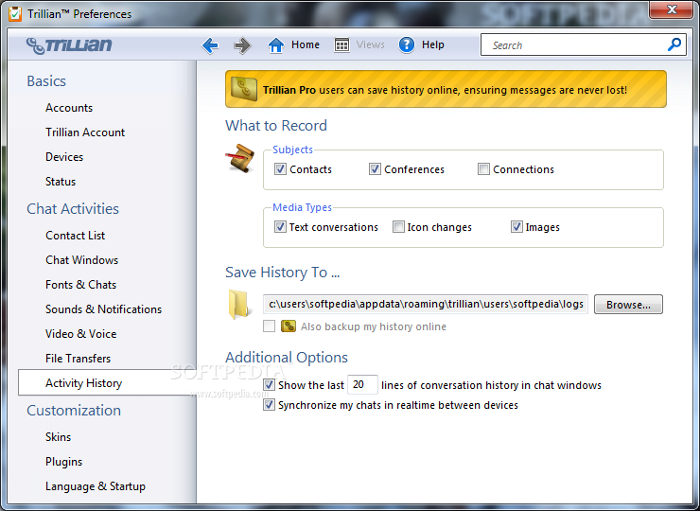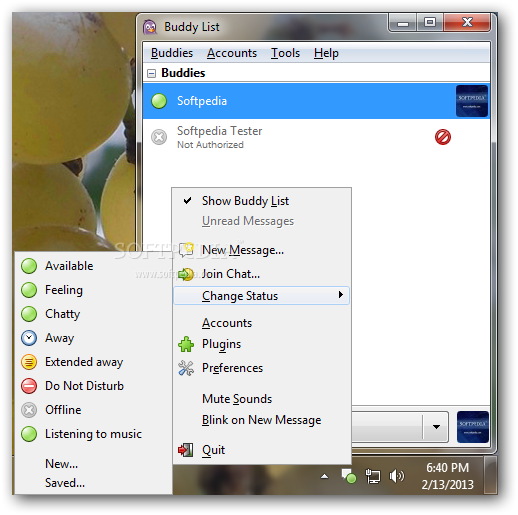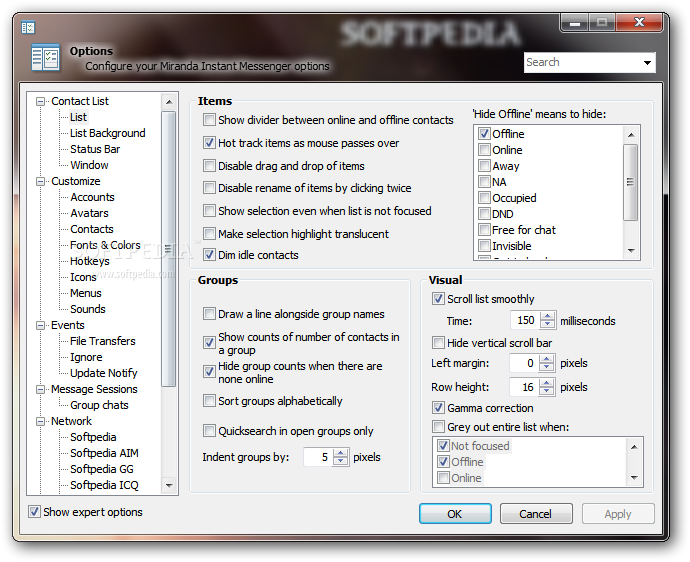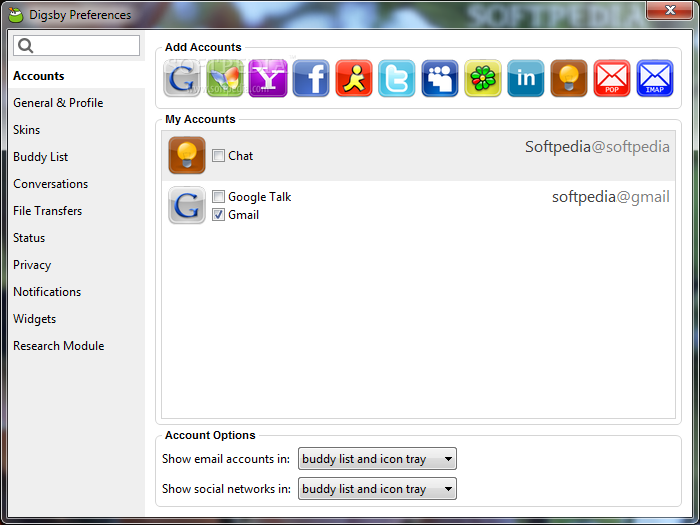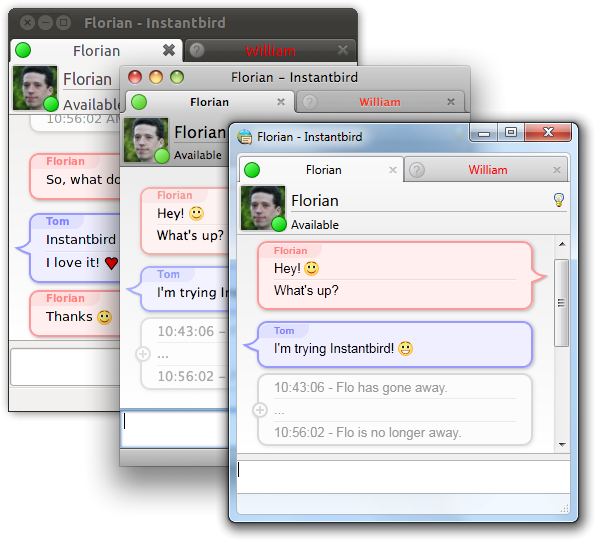Microsoft officially killed the Windows Live Messenger client in April, thus hoping that all users would eventually move to Skype and embrace its built-in Messenger feature.
The good news, on the other hand, is that by shutting down Windows Live Messenger, Microsoft didn't retire the Messenger service too, allowing users of third-party clients to continue chatting with their friends connected to this particular protocol.
Supposing you're not yet ready to abandon Messenger and you're now looking for such a third-party client that would allow you to continue using the service, here are some of the best clients to stick to Microsoft's instant messaging network.
Keep in mind that some of these apps are also providing features to connect to other networks, such as Google and Yahoo, but we're only interested in the Messenger service for the time being.
Trillian is undoubtedly one of the best choices when it comes to multi-protocol chatting, as it offers not only a great feature package, but also an eye-candy interface and plenty of customization options.
In addition to Windows Live Messenger, Trillian can also replace Yahoo Messenger, Google Talk, Skype, ICQ, AOL and many other clients, as it packs options for every particular network.
There are lots of built-in features to make the chatting experience a bit more pleasant, including emoticons (also compatible with Windows Live Messenger), chat history, file transfer support, audio and video call support, display pictures, privacy settings, sounds, tab messaging and notification windows.
Trillian is available at absolutely no cost, but some advertisements are displayed in the conversation windows as you chat with your contacts.
As compared to Trillian, Pidgin is a lot simpler, providing users with a clean, straightforward and very intuitive interface. It doesn't offer too many customization options, but it does allow you to install plugins and thus add new features.
Just like any other multi-protocol instant messaging clients, Pidgin lets you talk with your friends on Windows Live Messenger, Google Talk, Jabber, IRC, Yahoo Messenger, ICQ and many other protocols.
Even though it needs the GTK runtime environment, Pidgin works flawlessly on all Windows computers, including the new Windows 8 OS (no Metro version is available though).
While notifications are only offered via a downloadable plugin, Pidgin does offer file transfer support, avatars, chat history, tabbed conversation windows, font customization and emoticons. New smiley packs can be also installed.
Another ace up its sleeve is the freeware license that lets users install the app at no cost, with no other advertisements displayed after launching it.
Miranda IM is a multi-protocol instant messaging software solution that supports most networks out there, including Yahoo, AIM, IRC and the now-dead Windows Live Messenger.
One of the things that are worth mentioning about Miranda IM is the high customization power offered to users, even though beginners might spend a lot of time to find out how to tweak the app.
And still, it comes with an astonishing feature package that brings you everything you would ever need to chat with your friends online, including emoticons, file transfer support, chat history, avatars, and plugins to add new options.
The interface is not as appealing as Trillian's, for example, but there are tons of third-party themes available online that let you tweak the way your instant messaging client looks.
Digsby is another good-looking multi-protocol client that packs a lot of features, most of which are available by default to all Windows users.
You are allowed to chat with your friends on Yahoo Messenger, Google Talk, Facebook Chat, ICQ, LinkedIn, Windows Live Messenger and many others, with key features including status messages, emoticons, group chat support, avatars and file transfers.
Customization is clearly the ace up its sleeve, as it lets users customize basically every single interface element, such as contact lists and conversation windows.
And still, there's one thing that's dubbed a critical setback for many users. After installation, Digsby requires users to register for an account on the official servers, so before setting up your Windows Live Messenger account, you first need to login to Digsby with a dedicated username and password.
Instantbird is an open-source client that lets you modify basically everything about it, including the user interface and the available features.
The app packs the essential features, including multi-protocol support, so you can use it to connect to Google Talk, Jabber, Yahoo Messenger, and Windows Live Messenger.
There are several message styles available, and so are context menu options to quickly start a new conversation and message one of your contacts. Conversation tabs are included by default.
The app uses the Mozilla rendering engine, so Instantbird might look pretty familiar if you're already a Mozilla Firefox user.
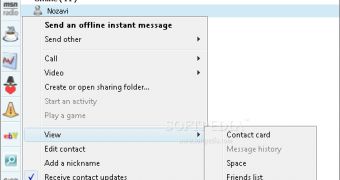
 14 DAY TRIAL //
14 DAY TRIAL //