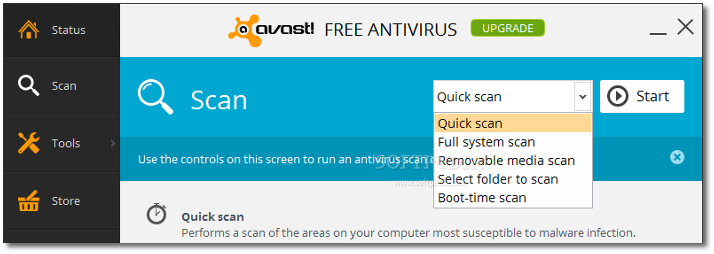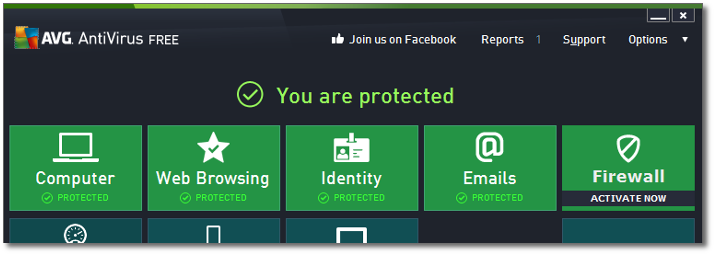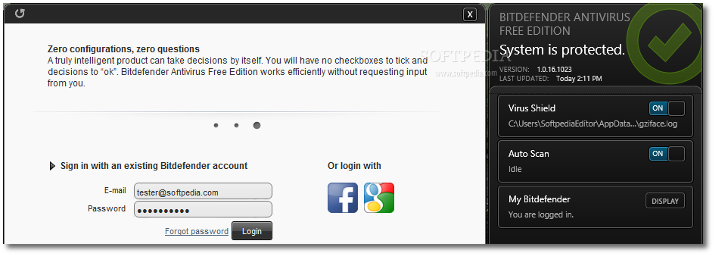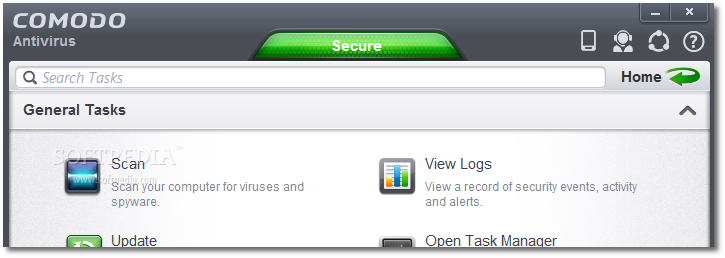Windows XP will be retired by Microsoft on April 8 and together with it, the software giant is also planning to pull the plug on Security Essentials for this particular OS version.
This means that users who’ll stick to Windows XP beyond its retirement date would no longer receive updates for Microsoft Security Essentials, so their computers would become even more vulnerable without up-to-date anti-virus software.
While it’s pretty obvious that Microsoft wants as many users as possible to move from Windows XP before April 8, this is quite a risky decision, especially because cybercriminals would most likely attempt to exploit every single vulnerability found in the operating system. With no anti-virus in place, malware could become their first option of choice to get inside Windows XP computers.
Today, we’re going to present you five freeware alternatives for Windows XP, all of which could protect your computer at least as effective as Microsoft Security Essentials. Remember that Security Essentials has often been called the bottom line of anti-virus protection, so most other security apps out there could provide at least the same level of security.
Before mentioning the name of the first app, keep in mind that not all anti-virus vendors have confirmed plans to keep supporting Windows XP beyond retirement, but most of them should work flawlessly on Microsoft aging operating system. Avast! Free Antivirus
This is undoubtedly one of the most popular anti-virus solutions on the market, not to mention that it’s one of the leading free security product which can easily compete with paid products as well.
avast! Free Antivirus has all the options you would ever need, including real-time protection, spyware detection, multiple scanning modes, mail shield, IM protection, and network security.
At the same time, it’s a very resource-friendly app, so it does not slow down your computer at all, while also providing support for all Windows build on the market, including the dying Windows XP and the newly-launched Windows 8.1, Both 32- and 64-bit versions of Windows work just fine.
Avira Free Antivirus
Also one of the most popular anti-virus products on the market, Avira Free Antivirus comes with a very rich feature package that includes real-time protection, automatic virus definition updates, support for all Windows editions, and a very user-friendly interface.
Avira needs some time to scan your computer, especially if you’re having more than 100 GB of data, but once you make sure your hard drives are completely clean, the real-time protection takes care of everything by blocking any potential malware.
Avira Free Antivirus detects and removes the common and the newest forms of malware, including viruses, worms, Trojans, and rootkits.
The self-proclaimed the world’s most downloaded freeware security app, AVG Antivirus Free surely has what it takes to compete with the big guys that often come with a paid license.
Even though it’s often described as just a basic anti-virus product, AVG Antivirus Free can easily replace Microsoft Security essentials, as it packs several modules supposed to protect your computer, including LinkScanner, E-Mail Protection, and Anti-Rootkit.
If there’s one thing that really deserves to be praised, it’s the way the application handles system resources, as it only requires 512 MB of RAM and an Intel Pentium 1.8 GHz processor, while also working with both older and newer Windows versions, including Windows XP.
Bitdefender Antivirus Free Edition
If you are looking for the features of a premium anti-virus packed into a lightweight application available free of charge, Bitdefender Antivirus Free Edition is at least worth a chance.
This app has everything you need, including real-time anti-virus protection, quick system scans, scheduled scanning, and an intuitive UI that clearly appeals to both beginners and more experienced users.
Bitdefender Antivirus Free Edition is, however, recommended if you’re not spending too much time online browsing websites, but otherwise it’s one of the best solutions to protect your Windows XP machine.
This isn’t quite one of the most popular anti-virus products on the market, but there’s no doubt that it has what it takes to protect your Windows XP computer.
In addition to common anti-virus features that you can find in most apps these days, such as real-time protection and automatic virus definition updates, Comodo also comes with Defense+, a special features that gives you the option to run suspicious files in a secure sandbox.
Best of all, it’s very friendly with system resources and can easily run on older hardware configurations, which means that you shall have no issue in keeping this application on your Windows XP computer after April 8.
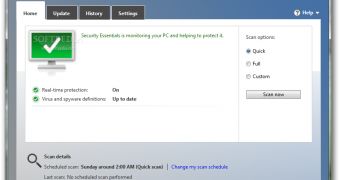
 14 DAY TRIAL //
14 DAY TRIAL //