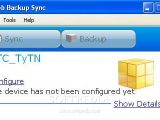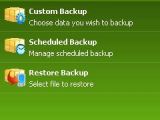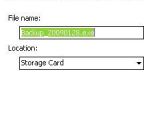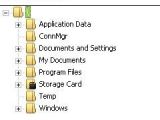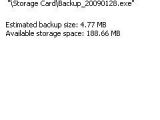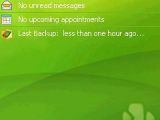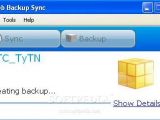One of the best backup products found on the market, Spb's Backup offers a wide range of options to those who intend to back up the data on their devices. Updated to version 2.0, the third-party application offers one of the fastest and most reliable methods of backup, which I'll explain as follows.
In case you're looking for a fast and easy way to back up your Windows Mobile device, Spb Backup is one of the best solutions.
If you care about safety and don't want to lose any data, but you're too busy to do it regularly, read the following guide.
The first thing you need to do is download Spb's application from our website. Depending on what kind of device you own, you can get the Pocket PC version or the Smartphone version. For those who intend to buy the Spb Backup product, you can get it from the developer's website for $24.95 USD.
For those who are choosing the trial version, first I recommend downloading the .exe file, as it contains extra apps for your desktop. Also, the .exe file enables you to install Spb Backup on both PC and Pocket PC/Smartphone. After you get the file, run it and install the product on both platforms.
In case you have a storage memory card inserted you can choose it as the default place where your backup data will be saved. Apart from that, all data will also be saved in the MyDocuments folder of your PC. The next step is to choose what exactly you want to back up. If you're looking to save all the info, you only need to click the Full Backup option and that's all.
Still, there are many users who only need to save their PIM or emails and for that Spb introduces a nice feature called Custom Backup where you can choose one of the following: PIM (Contacts, Tasks), Emails, MyDocuments, System data and Storage card. The next Tab in the main menu is Scheduled Backup, which offers you the option to schedule numerous backups whenever you feel like it and as often as you need to. It's pretty obvious what the last Tab in the main menu, Restore backup, will do.
Now, if you installed the .exe file of the application, you can choose to do all the above operations directly on your Desktop. Moreover, after backing up your data, you'll be able to choose exactly what you need to restore using a small app that installs together with Spb Backup and which is called Spb Backup Unpack. The latter looks like a File manager and enables you to choose to restore only 1 contact or 1 email and transfer it to your device. Furthermore, the Spb application can restore all your data on another device, in case you choose to upgrade it. The backup file can be encrypted for security reasons and can be restored directly from your storage card in case don't have a PC at your disposal.
Spb Back is simple, powerful, intuitive and features a user-friendly interface. In case you're obsessed with the safety of your data, then this product can be the answer to your prayers.
Note: You can easily follow my daily guides by subscribing to the RSS feed.

 14 DAY TRIAL //
14 DAY TRIAL //