BackBox Linux is a distribution based on Ubuntu 14.04.1 LTS, that is built to perform penetration tests and security assessments. A new version has been released and is now available for upgrade and testing.
The latest 4.x branch of BackBox Linux was made available in back in October and now it's time for the first update. The developers have made quite a few important improvements, including for the Linux kernel and other core packages.
There aren't too many distros that can do proper penetration testing, but it's a select company, like Kali, DEFT, or the famous BackTrack. The base is important for this kind of operating system, but their power resides in the applications implemented.
What are the upgrades in BackBox Linux 4.1?
Even if "penetration tests and security assessments" might sound like something complex and difficult to understand and use, the distribution actually comes with a pretty friendly desktop environment based on Xfce.
"The BackBox Team is pleased to announce the updated release of BackBox Linux, the version 4.1! This release includes features such as Linux Kernel 3.13, EFI mode, Anonymous mode, LVM + Disk encryption installer, privacy additions and armhf Debian packages," wrote the developers on the official website.
The distribution is now using Ubuntu 14.04.1 as a base, LVM and Full Disk Encryption options have been added to the installer, custom actions have been added to the file manager Thunar, the RAM is wiped at reboot, the Anonymous mode has been refined and now it's much more efficient, initial support has been added for the ARM architecture, and a few hacking tools have been added.
You can find more details about this release in the official announcement. You can also download the ISO images for BackBox Linux 4.1 from Softpedia and give it a try. It's a Live CD and works very well in VirtualBox.
If you already have the distro installed, you can run the following commands in terminal in order to upgrade it:
sudo apt-get dist-upgrade
sudo apt-get install -f
sudo apt-get install backbox-default-settings backbox-desktop --reinstall
sudo apt-get install backbox-tools --reinstall
sudo apt-get autoremove --purge
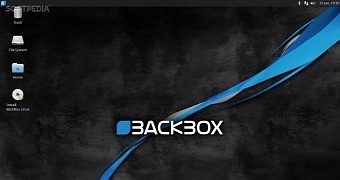
 14 DAY TRIAL //
14 DAY TRIAL // 




