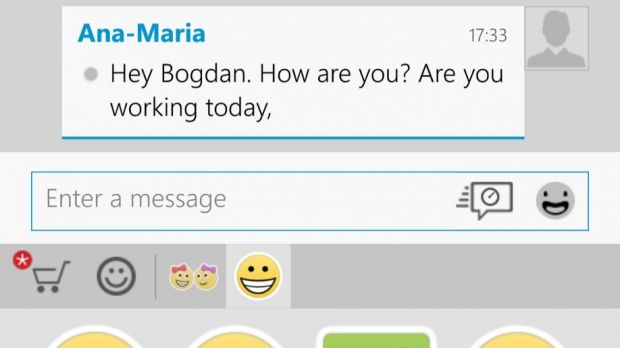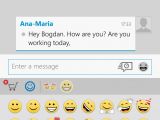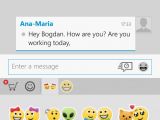This weekend we reported that BlackBerry’s popular BBM messaging service received an update, adding Android 5.0 Lollipop compatibility and a brand new look in iOS.
Well, if you’re on Windows Phone, we have pretty good news for you. BlackBerry has updated the application for Microsoft’s mobile operating system too, adding new ways to chat and share with your friends. It also enhanced security options and gave users more control over their conversations.
BBM adds stickers and more in its Windows Phone application
BlackBerry has added a feature that has been avidly requested by BBM users, namely the ability to use stickers in group chats.
So now, when you’re talking to your friends and family, you’ll be able to spice things up by introducing big, colorful icons in your dialogue windows. The stickers are to be found in the emoticon tab sitting on the right of the “Enter a message” box. How neat!
Furthermore, in case you need more stickers in your life, BlackBerry invites you to go to the BBM Shop, where Windows Phone users can purchase BBM Sticker Packs.
Adding a sticker is uber easy, just choose whatever you like from the library and it will automatically be added to your chat. No sweat involved!
Moving on from the fun stickers, the update also improves security by offering new features like being able to send messages / pictures that are not meant to live forever. The message won’t be viewable until the recipient touches and holds on the chat.
Once the timer has expired, the message will self-destruct and will disappear from view forever. What’s more, in order to prevent certain scenarios, BBM will notify a user when the recipient has taken a screenshot of the short-lived message in question.
BBM 2.0 makes it easier to control your conversations
It’s also important to note that BBM will now offer Windows Phone users the ability to retract and completely remove their message from chat. Said something during an argument and you want to take it back?
Now you can, even if the recipient hasn't seen the message yet. Say goodbye to countless of hours of apologizing and making amends.
The update is currently live for Windows Phone users and will bump BBM to version 2.0. Try out the new version and tell us what you think in the comment section below.
This weekend, Android and iOS users also got updated in a pretty similar fashion, reinforcing BlackBerry’s commitment to providing new features to all users out there, regardless of their mobile platform of choice.
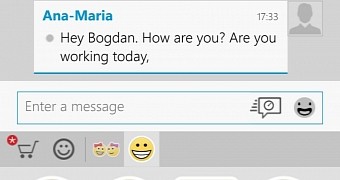
 14 DAY TRIAL //
14 DAY TRIAL //