The Prospector Project is home to some interesting experiments with the Firefox UI and search options. The latest is an Awesomebar revamp which integrates the search box with the regular address bar.
Dubbed the Awesomebar HD, it works similarly to the OmniBox in Chrome or the address bar in IE9, though there are some notable differences.
One is that web searches are not done by default when retrieving suggestions, unlike in Chrome or IE9. You can however, choose to have search results included.
"AwesomeBar HD spins-off from the Home Dash project to focus experiments on a combined location and search bar with a Mozilla twist. This means placing you, as a user, first and respecting your privacy, so unlike other browsers, the combined input will not send every letter you type to a remote server," Mozilla's Edward Lee wrote.
"Instead, when you browse to a previously visited page, Firefox will only look through its local history without any network activity," he explained.
"When you do want to find pages from the rest of the internet, you can explicitly tell Firefox to search the web. You do this by first typing 'search:' into the location bar," he added.
It's an interesting approach and it should appeal to users concerned about having what they type in their browser ending up on search engines, but it does limit the functionality quite a bit.
Of course, you can enable web search by clicking on the link or typing "search," but it is one more step for users and most people will not find it worth the trouble.
The Awesomebar HD is strictly an experiment so there's no need to worry, or rejoice, just yet, it's probably going to be a while before changes like this end up in Firefox.
In the meantime, those that want an integrated search box and smart search filters can simply install the extension, especially since it's probably going to get updated quite frequently.
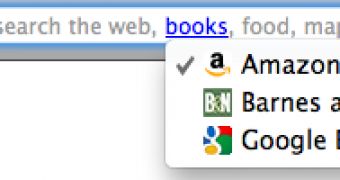
 14 DAY TRIAL //
14 DAY TRIAL //