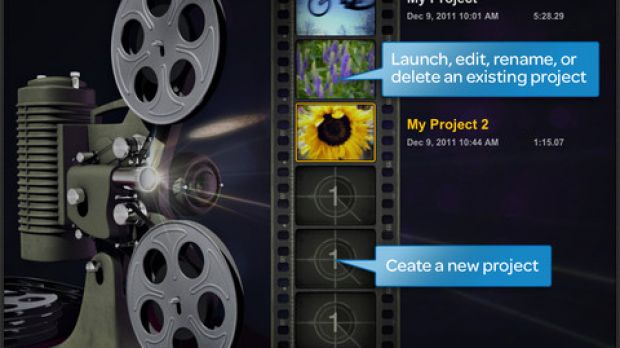Avid is giving Apple’s iMovie a run for its money with the release of Avid Studio for iPad. The application enables users to edit video, audio, and photos using tools like Storyboard, Timeline, and a flurry of effects and transitions.
Avid is attempting to put “big-screen moviemaking” into the hands of every iPad owner whose tablet can support iOS 5 with Avid Studio for iPad.
“We’ve distilled the world’s leading film-editing technology into an easy-to-use app that enables you to edit video, audio, and photos at the speed of your creativity,” says the software company.
According to its makers, “[Avid Studio is] easy enough for the hobbyist, powerful enough for the pro.”
Producers and amateurs alike will be able to arrange their clips in the Storyboard and use the Timeline to make precision edits. Just like iMovie for iPhone and iPad, Avid Studio allows you to add transitions and effects, as well as a soundtrack from your existing library.
The app has social ties the likes of YouTube and Facebook, which means you can share your work the instant it’s done.
Exporting to your desktop Avid Studio environment is also possible. You can pick up from where you left off on your iPad to refine your movies even more.
Users can access media from external devices via an iPad Camera Connection Kit, or they can capture video and photos with the app itself. Everything is organized by Albums, Events, Faces, and other criteria.
To take creation to a whole new level, you can craft your own multi-layer 3D animations, transitions, and titles with included Montage templates, and then composite video tracks to create layered looks.
Fades and dissolves will “help your story flow” and the position, size, and rotation controls will enable some cool Picture-in-Picture effects.

 14 DAY TRIAL //
14 DAY TRIAL //