Avast Antivirus, the popular antivirus application which currently has millions of users in almost every corner of the world, may cause an unexpected behavior of your Windows operating system if certain conditions are met. According to a blog post on the Avast forum, users of older versions of the antivirus may encounter difficulties when trying to run the Windows XP System Restore function. It seems like users of Avast 4.8.1169 who try to restore their systems using the utility included in Windows may get a "The restoration is unsuccessful - choose an earlier restore point and try again" error due to what seems to be a glitch caused by the security product.
There are two simple methods to get rid of this problem: either you download the latest version of the application (which, by the way, was released today for both Home and Professional editions) or you disable the Avast self-protection. Moreover, you can try running System Restore in Safe Mode, Vladimyr, an Avast forum member, explains.
However, if you choose to disable the self-protection, follow this patch and check the "Disable avast! Self-defense module" box: right click on the Avast tray icon - Program Settings - Troubleshooting.
The System Restore function is mostly important for people who encounter problems with their Windows operating systems and who choose to revert to older settings in order to fix potential errors occurred recently. For those of you who don't know, users can manually create a restore point or let the operating system automatically create one once new updates or software applications are installed.
As mentioned, new versions of Avast Antivirus Home and Professional have been released today so it's recommended you download them as soon as possible. Click HERE for the Home version and HERE for the Professional edition.
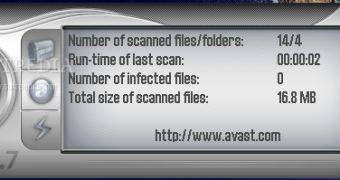
 14 DAY TRIAL //
14 DAY TRIAL //