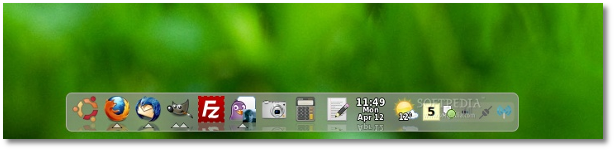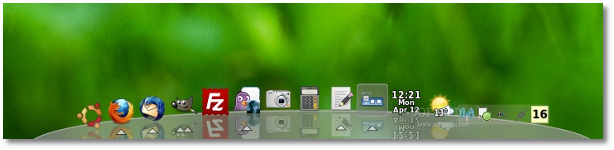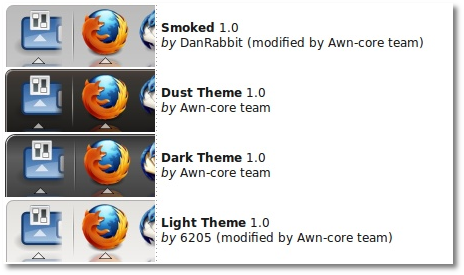After more than one year as an Awn (Avant Window Navigator) user, I still strongly believe that this amazing dock is very stable and can be included in today's popular Linux distributions, such as Ubuntu, Fedora, Mandriva or OpenSuSE. It is my pleasure to announce today the stable release of Avant Window Navigator 0.4.0, after more than a year of development.
Improving overall performance and bug fixing was the main goal of this release, but the amazing, new features can not be overlooked (see the highlights below for details). "The Avant Window Navigator (Awn) team would like to announce the release of version 0.4.0. This is a significant milestone marking rewrite of the entire dock architecture," was stated in the official release announcement by the Awn developers.
Hightlights of Avant Window Navigator 0.4.0:
· Ability to run without compositing manager (desktop effects); · Ability to position the dock on any edge of the screen; · New styles: Floaty, 3D, Flat, Curved or Edgy; · Ability to cover the whole screen width (Expended Mode); · Added Window Dodge and Intellihide modes for the autohide function; · Ability to change the alignment of the dock; · Ability to blend with your desktop theme; · Four new, beautiful themes are now included; · Icons can now be easily changed by drag-and-drop; · Added new Preferences applet; · Grouping of windows is now supported by the Taskmanager applet.
· Go to Applications -> Accessories -> Terminal · Paste the following line and hit Enter:
sudo apt-get update && sudo apt-get install avant-window-navigator awn-extras-applets
· Hit "y" when asked and let it download and install the packages. When the installation is over, you can run Awn from Applications -> Accessories -> Avant Window Navigator.
About Avant Window Navigator
Avant Window Navigator (or Awn for short) is a dock-like bar that resides on any edge of the screen, hosting application launchers, task lists, third-party applets and open windows. It also accepts C, Vala and Python written extensions like system trays and clocks that can be added to the dock. Currently, Avant Window Navigator works very well with or without compositing support from window managers like Metacity, Xfwm4, KWin or Compiz.
Download Avant Window Navigator 0.4.0 right now from Softpedia.

 14 DAY TRIAL //
14 DAY TRIAL //