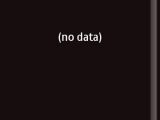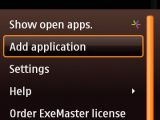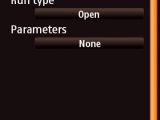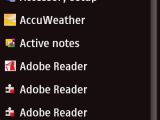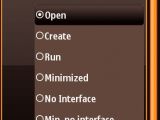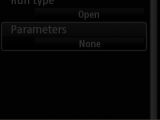Whenever you feel like opening up an application, but you are too lazy to go into menus, submenus and various options of the phone, a third-party piece of software can help you skip these steps and open an app you want with only one click. Developed by VerySoft, ExeMaster is exactly that kind of software that will enable you to quickly start a predefined application without the need of browsing any additional menus. Fully compatible with all Symbian OS devices, ExeMaster is basically configuring the autorun of the applications installed on the device.
After the initial installation of ExeMaster, the software will display a list of apps that have been added in the program for autostart, but, as you have just installed it, the list will be empty for now. You can click the Add tab to start populating this list with any of the applications you want to auto-start when you open your phone. You will also be able to customize various fields for these applications, such as Run type and Parameters. You can also use this list to enable/disable one or more of the apps, or you can even opt to disable the whole list. Before saving the list, you will be able to perform additional operations, such as Test entry, Edit entry, Delete entry and Clear list.
The interface of ExeMaster is intuitive and easy to use and is available in two languages, namely English and Russian. For more languages, you will need to install additional packages, which are distributed separately. The auto-launcher application is available as a seven-day trial, without any restrictions. After the trial expires, you will have to register the application by entering a license code. This code can be obtained after purchasing ExeMaster for about $3.50. Note: You can easily follow my guides by subscribing to the RSS feed.
 14 DAY TRIAL //
14 DAY TRIAL //