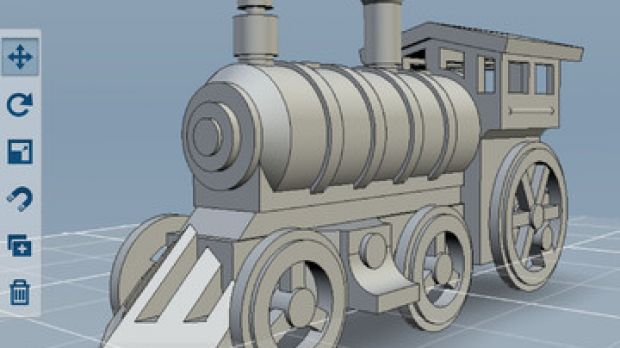Autodesk Inc. is proving skeptics wrong with the release of its brand spanking new 123D Design app for iPads. The app empowers anyone with a new-generation tablet to create amazing 3D printable designs, anywhere.
Autodesk today introduced 123D Design, a free 3D modeling tool that works not only on the iPad, but also on the Mac, Windows PCs, and even via a web browser.
The software uses natural interactions for creation and editing, which enables amateurs to skip the CAD courses and go right for the win with their bare hands.
If you’re clueless, Autodesk will gladly get you started with base shapes and example models.
Preset kits, such as “Robots” or “Houses,” will enable users to experiment with design ideas, and get better acquainted with design concepts. Those who need more kits can grab them online from the 123D web site, Autodesk says.
Samir Hanna, vice president of Consumer Products, Autodesk, says that, “For the first time ever, users can create sophisticated, precise 3D models of real objects on their iPad, Mac, PC or via their web browser.”
“People said this couldn’t be done on iPad, and we’re happy to prove them wrong,” Hanna says.
“We believe that everyone is creative, and we intend to put easy to use design software in the hands of millions of people so they can create real objects, have fun doing it and then fabricate the things they want and need, just the way they want them,” Hanna concludes.
123D Design is part of the Autodesk 123D family of apps, which means it’s integrated with other pieces of Autodesk software, fabrication services, “and a community of like-minded makers focused on making a wide variety of projects using 3D design and personal fabrication,” according to the company.
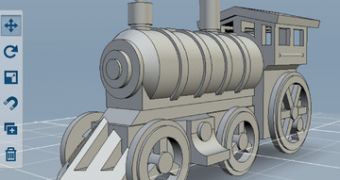
 14 DAY TRIAL //
14 DAY TRIAL //