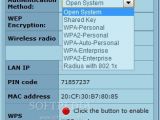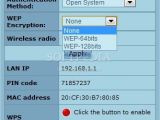Without a doubt, wireless home networks have become quite a must nowadays, and for those of you who don't want to hide your routers away, in some obscure corner, out of the sheer shame that it won't fit your home decor, Asus has launched in late 2010 the RT-N56U Dual-Band Gigabit Wireless-N router, that not only sports an extremely attractive design, but also an array of features even experienced users will really find attractive.
In fact, we'll have to admit that Asus really did manage to provide little something for everybody with their new wireless-N router, whether we're talking about a person looking for a networking solution whose design will complement that of their home entertainment center or one searching for a very versatile router, capable of delivering just about anyone might expect from it in terms of range and security, not to mention some very interesting extras.
So, without further ado, we'll move to our hands-on test, and talk a bit about what the router has in store, both in terms of design and functions.
Aesthetics and design
Overall design features
Right from the moment we've taken the RT-N56U out of its case, we were quite astonished by its overall design, its elegant, piano black finishing sporting a couple of tiles or small diamond-like surfaces that make this thing look quite elegant, in just about any lighting conditions (it's not nicknamed the Black Diamond for nothing).
We've also liked the fact that the plastic used for the router's case and the level of finishing were also very good, a whole lot better than the one we've encoutered on some of Asus' laptops (which leads us to believe that Asus really targets a premium crowd with this device).
Furthermore, the RT-N56U router from Asus proved to be quite a nice surprise in terms of placement versatility, the stand included in the package allowing it to achieve an upright posture (although a "classic" router position, with ports parallel to the surface the device is placed onto, is also possible).
Another interesting design decision is the placement of all the blue activity LEDs on the front side, the combined effect of the piano black material and the shiny blue lights creating quite a "ligth show", that will certainly draw one's attention (not to mention the fact that it will allow them to view just what networking options are active at all times).
All in all, we have to admit that the designers from Asus did quite a great job when coming up with the exterior look of the router, that manages to combine elegance, style and functionality is a very successful manner.
Size and portability
The wireless-N router from Asus measures 172 x 145 x 60 mm and weighs 330g, but these cold, hard figures don't really manage to paint a good-enough picture of what the device "feels" like in real life.
Practically, as far as we're concerned, the RT-N56U is the most portable non-travel router we've ever come across, since users will have absolutely no problem carrying it around and placing it just about anywhere they might think of, the device having quite an inobstrusive presence wherever one might decide to install it around the house.
Controls and connectivity
Naturally, since we're talking about a wireless rouer here, its connectivity and networking options represent one of its main selling points, and rest assured, the RT-N56U provides plenty of ports for anyone's needs.
But before moving to the (far more numerous) connectivity interfaces, we'll have to say a few words about the controls the router from Asus comes equipped it, which only include the WPS button placed on one side (used for quickly enabling access of a Wi-Fi device on one's home network), and the reset button.
In terms of physical connectors, we've got four LAN Ethernet ports located on the rear side, complete with a fifth one, housing the main outside network connector.
Also on the rear side, you'll be able to easily notice two USB ports, that can really come in handy both for hooking up an external HDD (in order to leverage the torrent downloading feature built right in the router) and even an 3.5G modem, which allows users to actually employ their wireless Internet modem for creating an entire home network.
Now, moving on to the wireless connectivity, we'll have to say a few words about the whole dual-band topic, that might somewhat of an "uncharted territory" for some of you.
Practically, by enabling the concurrent functioning of both 5GHz & 2.4GHz networks, users will be able to get the best possible results, whether when streaming multimedia HD content across the network (this is where the 5GHz band proves its worth) or when running basic Internet applications (browsing, downloading, etc.), that are handled by the 2.4GHz interface.
Tech facts
LAN Ports - WAN x 1, LAN x 4 RJ-45 for 10/100/1000 Base T;
Supports - Ethernet and 802.3 with max bit rate 10/100/1000Mbps and auto cross-over function (MDI-X);
Antenna - 2 x internal antenna for 2.4GHz application with 3.8dBi gain;
- 3 x internal antenna for 5GHz application with 5.1dBi gain;
Memory - 8 MB flash and 128 MB RAM;
USB port - USB2.0 x 2;
Power Adapter - AC input: 100V-240V (50-60HZ);
DC output: 19V/1.58A;
Size - 172 x 145 x 60 mm (6.77” x 5.7” x 2.36”);
Weight - 330g (0.73lb);
Operating Frequency - Simultaneous 2.4GHz and 5GHz;
Data Rate - 802.11n: up to 300Mbps;
- 802.11a/g: up to 54Mbps;
- 802.11b: up to 11Mbps;
Encryption - Supports 64/128-bit WEP;
- WPA-PSK, WPA2-PSK;
- WPA-Enterprise, WPA2-Enterprise;
- WPS (Wi-Fi Protected Setup);
Management - Quality of Service and traffic monitor;
- DHCP server (up to 253 IP addresses);
- Web-based administration;
- Firmware upgrade;
- Save/restore configuration file;
Network Protocol - Automatic IP, static IP, PPPoE (MPPE supported), PPTP, L2TP;
Security - Firewall: NAT and SPI (Stateful Packet Inspection), intrusion detection including logging;
Logging - Dropped packet, security event, syslog;
Filtering - Port, IP packet, URL keyword, MAC address.
Real-life performance
Beside being a real aesthetic gem, the Asus router also delivers an impressive level of versatility during use, regardless of your level of technical experience (in other words, both newbies and experienced network admins will certainly be able to find their way around the RT-N56U).
When talking about the level of performance delivered by the wireless router from Asus, there are a few factors that should be taken into account, namely both the impressive number of features and functions provided by the networking solution, as well as the data throughput it provides in different scenarios.
We'll start (and focus) on the first chapter, simply because actual numeric results are of a lesser importance for the wide majority of consumers, simply because replicating them in an uncontrolled environment is a pretty difficult thing to do.
RT-N56U – main features
Although it looks like a shiny fashion accessory at the first sight (we're sorry for Asus, but the first thing that came to mind when seeing this device is that it's been designed to be used specifically by non-techies, who just want a shiny, piano black product to have around the house), the truth of the matter is that the RT-N56U is a whole lot more than a pretty face, and that will become quite obvious once you access its administration panel, and start discovering its many functions.
First of all, users will be able to very easily setup their wireless networks (both in 2.4Ghz and 5GHz modes), choosing exactly the settings they wish to implement for each of the particular networks they create, whether we're talking about security protocols, access privileges, banned websites, etc.
As mentioned before, the level of customization delivered by the RT-N56U is absolutely impressive, which means that advanced users will be able to easily tweak almost all of the network and Internet access settings they want (including Firewall and filtering, traffic control, etc.), while beginners will be able to only change some of the router's main settings and lest the its default settings handle the rest.
An extremely important detail worth pointing out here is that the router sports a built-in UPnP AV server and a SMBA server, enabling users to easily share all sorts of files (including multimedia streaming) between the several Internet-enabled multimedia products one might have around the house.
QoS prioritization also offers plenty of options, users being able to choose specifically what applications running on the computers connected to the network should get more bandwidth when accessing the Internet.
Another feature we'll have to mention is Ai Radar, that manages to adapts beam patterns to local conditions to enable higher-gain directional signal emulation, enabling users to enjoy a stronger, more reliable signal wherever they might be around the house or room.
Equally interesting is the AiDisk function, that combines quick FTP server setting and free ASUS DDNS service.
In fact, the AiDisk function will most likely be extremely popular with users, since it allows them to attach an USB storage solution to their network, virtually turning it into a NAS.
The respective USB drive (just USB 2.0, unfortunately) can then be easily accessed either via a FTP server or via the Network Neigborhood Share feature from Windows, and can be set as a target for downloading torrent files directly from the Internet, without involving any computer (since the router from Asus comes with its own built-in torrent downloading application called Download Master).
Another function that we consider to be extremely useful is the Wireless Bridge (or WDS- Wireless Distribution System) that enables the router from Asus to be used as an access point for a computer, not to mention the fact that, when a 3.5G modem is attached to one of its USB ports, the router can be used to share the Internet connectivity with all of the other devices on the network.
All in all, we'll have to admit that the RT-N56U is, without a doubt, one of the most fully-featured wireless routers we've ever come across, managing to bring a level of excitement rarely encountered in the case of such a device.
RT-N56U – data throughput and performance
Beside providing users with plenty of interesting and useful features, the Asus RT-N56U also delivers quite an OK level of data troughput and performance, managing to attain roughly 318Mbps download speed in combined (2.4GHz + 5Ghz) mode and an 370Mbps upload speed in the same conditions.
It's also important to mention here that the device delivers full gigabit internet support, managing to attain some pretty impressive throughputs, of up to 900 Mbps.
Plus, the router supports up to 300,000 data sessions at the same time, which enables stable P2P downloading and video streaming.
Beyond all of these numbers and data rates, we'll have to mention that one of the things we really loved about the router from Asus was its level of reliability.
So, during the test period, we've never recorded any network disconnections, software or hardware problems, etc., while the signal was quite strong all across a normal apartment (and 4-storey office building), which is not something many routers can deliver constantly.
Also, the speed was more than satisfactory, whether browsing the web from a smartphone connected to the network, playing a PS3 game online or streaming a movie from an USB flash drive connected to the router to a Wi-Fi capable media player hooked up to a HDTV (as you might have guessed, these were just a couple of the tests we've subjected the router from Asus to).
Conclusions
The good
- very attractive, stylish exterior design;
- built-in activity LEDs for all supported networks (wired or wireless) and the USB connectors;
- dual-band support;
- extensive set of available features;
- built-in Torrent download client;
- built-in AiRadar feature for improving beam pattern;
- very good data throughput in most conditions;
- friendly user-interface;
- very good level of reliability;
- doubles as access point;
- built-in UPnP and Samba servers;
The bad
- exterior case is a bit fingerprint-friendly;
- admin menu can prove to be a bit stuffy, in certain cases;
Overall impressions
We'll start our final assesment of the router from Asus by somewhat quoting and adapting a popular saying, since we believe that, once you'll go for the Asus RT-N56U, you'll probably never go back to a regular router.
And that's because this thing can do just about anything you might expect from it, from providing seamless, strong Internet access to all of the conencted devices around the house, whether we're talking about computers, smartphones, gaming consoles, etc., to featuring a built-in torrent downloading engine and multiple additional features on the side.
Not to mention that, beside of all the features mentioned above, it packs all of the functionality of a "standard" wireless-N router, in terms of security, QOS prioritization, administration, access, firewall options, etc.
To sum things up, the Asus RT-N56U can act as the central hub of one's entire home network, enabling users to control all of the Internet-capable devices in a very friendly and intuitive manner, while also maintaining a great level of security for one's data.
And last, but certainly not least, it will be able to do all of the things mentioned above (and much more) in style and elegance, something very few other similar products available on the market can boast about.
Sales package
- RT-N56U Dual-Band Gigabit Wireless-N Router;
- User's Manual;
- Power Adapter;
- Flat Ethernet cable;

 14 DAY TRIAL //
14 DAY TRIAL //