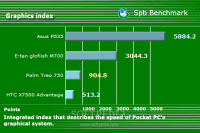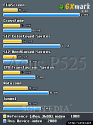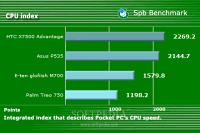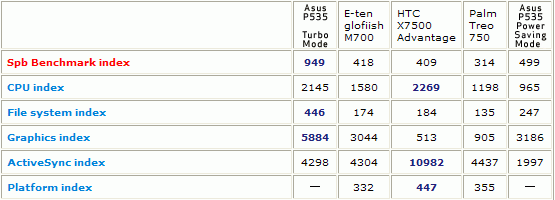Asustek Computer Inc., owner of Asus brand has made its name renowned mostly as one of the best motherboards manufacturer. Besides acting in the computer field, Asus has also become an important developer of high-quality and innovative technologies in many other fields such as communications and consumer electronics. If one of the first mobile phones under the Asus brand was made available on the market in 2005, the first Pocket PC Phone produced by the Taiwanese company was out on the market the next year - in 2006 (Asus P505). Asus is trying to built-up on its name as one of the best manufacturers of computer-related accessories and enter the Pocket PC market with powerful devices.
One of the best Pocket PC launched by Asus is the P535 model, which has been made available on the market starting November 2006. The price of the device is very reasonable compared to what it has to offer - around USD $750.
Design
Asus P535 will definitely NOT attract you through its design, as most modern mobile phones will surely do. At first sight, I can only say that the conservatism took the shape of a brick, because that's how P535 looks like. Still it's a slim brick that closely resembles Gigabyte's gSmart i128. If you are thinking of buying Asus P535 you will have to see past its design because the device is really worth buying. It seems that the newcomers on the Pocket PC market, Asus and Gigabyte, are "borrowing" their designs one from the other. Still the device is not in any way ugly and people that are really interested in spec techs rather than in design will love it.
Its measures (109 x 59 x 19 mm) and weight (145 grams including battery) make it bulky and less attractive. Only a few external buttons are embedded in the glossy plastic used for the casing of the device. The left side of the device features the camera button, the volume key and a very small reset button. On the opposite side, we have the Hold key and the Voice recorder key. On the bottom of the Pocket PC you can notice the miniUSB port and the 2.5 mm jack port while on top of the device, the miniSD slot card and the usual power button have been placed.
Almost 2/3 of the front part of the phone are occupied by the TFT display. Simplicity is the word of the day when looking at the few keys under the display. Besides the two Accept/End call keys and the big 5-way controller, the device also features 2 contextual keys, the usual OK key and an innovative button that gives access to a small menu with various shortcuts. The back of the device includes the 2 Megapixel camera and an external speaker. Unfortunately, Asus P535 lacks a QWERTY keyboard, so if you feel like using the device for texting you need to use the stylus which was placed on the top right of the Pocket PC.
The device is being delivered with a complete sales package which contains among other things, a stereo headset, car kit, GPS mount as well as some software CDs.
Display and Camera
Asus P535 integrates an outstanding TFT touchscreen display which supports 65k colors and 240 x 320 resolution. Because of the powerful processor, the display scored excellent on different benchmarks surpassing "better" devices like HTC Advantage or Eten glofiish M700.
The screen meets every gaming requirement that you can think of, offering at the same time a smooth playing experience. The only minor drawback that I have encountered is the fact that you can't really use it when in sunlight.
The 2 Megapixel camera included in the Pocket PC is by far better than any of HTC's or Eten's 2 megapixel cameras. It features autofocus, flash and macro and can take pretty good pictures even in dim light. There are six available resolutions which can be used for taking pictures ranging from 80 x 60 pixels to 1600 x 1200 pixels. The camera takes good, visible pictures in macro mode and the autofocus feature works great as you can see from the pictures below.
There are also four options to choose from that will improve the quality of the pictures (normal, fine, super fine), but that will also make them larger in size. It has almost the complete set of functions featured by any respectful camera made these days, but it lacks some settings such as sharpness, hue or saturation. The only bad thing about it is that the camera button is very hard to press, which could result in blurry pictures. Pressing the camera button half way will make the it focus on the subject, but it's a pain to push it rest of the way. While pictures are saved in .jpeg format, the clips recorded are available in MP4 file format. There is no way that you can compare P535's camera with a non-autofocus camera, as it is one of the best in its class.
Menu and Software
Lately, Asus P535 comes with Windows Mobile 6.0 operating system pre-installed and has some specifically developed applications and functions. You'll be amazed with how many extra-menus and functions the Today screen shows.
First and most important is the Asus Status Bar displayed in the right corner of the screen and which is obviously customizable as seen in the screenshots. From the bar, users will be able to access important hardware and software parts of the system like: CPU speed, battery status, USB settings, display brightness, running programs, storage and miniSD card status. That means that you are 2 clicks apart from the most important places that a common user of Pocket PC is accessing.
There's also the very useful Mode Switcher command which resembles the Alt-Tab from the PC. This can also be used as a friendly way to switch modes of Windows Media Player, Today, rotate screen (landscape or portrait). The Task Manager enables the "X" button to close any running applications by holding it for a few seconds or by simply pushing it.
The most evolved operating system available for Pocket PCs, Windows Mobile 6.0, grants the device a smooth functionality and a fast boot-load. There's no waiting time after you power up the device for the first time as all third-party applications are already pre-installed. Other important stuff that I should mention: Windows Live Messenger (MSN Messenger), Live Search, My secrets (user can encrypt and protect sensitive personal or business information), WorldCard Mobile (Business card recognition), Remote Presenter (connect the P535 to the computer via Bluetooth and remote control (open/play/ close) PowerPoint files on the computer with the PDA) as well as Skype (free calls through the Internet). The device also features the whole PocketOffice (Word, Excel and PowerPoint), Java Emulator (Esmertec version) and Windows Media Player 10.
You can even check for any updates available for the operating system working on Asus P535, and then download and install them through an Internet connection by simply accessing the Windows Update function. Depending on what settings you use for the CPU, the device can work slower, consuming less energy or faster, thus increasing the energy consumption. Anyway, if you set your CPU on Turbo Mode you'll be amazed by the quickness of the device. Any third-party software that you can think of is available here, in case you need it.
Communications
There is not much to say about it, as the device lacks 3G connectivity and even EDGE. You'll be stuck on GPRS connectivity or if you have a hotspot at your disposal you can activate the Wi-Fi connection.
The device performed admirably (if I can say so) on the GPRS connection, reaching speeds of up to 43 kbps (48 kbps max), but that is still slow if you want to surf the Internet. The WLAN network revealed speeds of up to 2.8 MB/sec (22.4 Mbps) download and 1.4 MB/sec (11.2 Mbps) upload when transferring data from a PC, but when using the Wi-Fi for Internet navigation the device only attained speeds of up to 488 kbps. Curiously enough, the USB connection can be set to function in 2 modes when you're using the ActiveSync: Normal Mode and Turbo Mode. The Turbo Mode obviously works better and it supposed to consume more life energy of the battery, but it won't as the USB connection also charges the battery at the same time, so don't be afraid to use the Turbo Mode whenever you synchronize you device with the PC. Asus P535 also features Bluetooth 2.0 technology that is very helpful when you want to exchange files with another friend's mobile device. I have tested the transfer data between the Pocket PC and PC and registered speeds of up to 86 kbps.
Let's not forget the SiRF Star III GPS chip which is the best on the market at the moment. Pitty that the small display will somehow limit the functionality of the GPS, but the chip is there and you can use it whenever you're going out and need directions.
The device is tri-band (GSM900 / GSM1800 / GSM1900) network compatible and has an excellent signal reception. The lack of 3G prevents users to change the network band so you won't experience any losses or lower signal reception. The conversations are very clear with a superb sound quality, but also high volume.
Processor and Memory
Asus P535 Pocket PC features an Intel Xscale processor running at 520 MHz speeds. This is a very powerful processor which is only bested by HTC's big X7500 Advantage model. As I have stated above you can choose to set your processor to function in Power Saving Mode, Standard Mode or Turbo Mode.
The latter is a heavy energy consumer and if you're not sure what more to use, you can choose the Automatic Mode that will change CPU speed according to current CPU load.
Still, I have to warn you that the difference between the Power Saving Mode and Turbo Mode is outstanding, with Turbo Mode scoring almost double at benchmark tests. If you check the screenshots of the benchmarks you can see that the power of the processor weighs heavily on all other related scores (graphics, data transfers and even battery).
And if you're still not truly impressed by the powerful processor then bear in mind that the device also features 64 MB SDRAM and 256 MB Flash, plus miniSD slot card for memory expansion. Asus P535 is quite a "piece" because of the hardware parts embedded and the software it runs.
Multimedia
There's no doubt about it, while the device doesn't offer amazing vibes it still bests all other HTC's devices (it's main rival). Featuring Windows Media Player and Audio Manager, the device can play many format files such as: MP3, WAV, MID, WMA, AMR and AAC. The stereo headsets found in the package are of mediocre quality, but music still sounds above average with a little bit of highs and a little bit of bass. You can even use a basic equalizer to improve the vibes which doesn't sound dull at all.
This a surprise coming from Asus and an important step in the industry, which might stimulate the other PDA manufacturers to improve the multimedia part in their devices.
Battery
The device embeds a Li-Ion battery with a capacity of 1300 mAh. Unfortunately, the battery test that I usually do on all devices that I get to review failed 4 times on Asus P535. Still, the benchmark did give me an estimation of how much time the battery would last the moment the test failed. Putting all together I have reached the excellent result of 5 hours and 15 minutes of standard use with maximum display brightness. The test was done with the processor in Power Saving Mode, but the Turbo Mode only takes about 30 minutes of the battery life, so basically this is still a good battery. The official numbers coming from Asus are 2.5 - 5 hours of talk time and about 150 - 200 hours in standby mode time.
Impressions
My first one was bad, but my second was very good. If you get past the bulky design and start using it you'll surely notice that Asus built a powerful device which surpassed all expectations. Next thing Asus must do is work a little bit on their devices' designs and I'm sure soon it will become a major player on PDA phones market. Overall, I was positively impressed by the functionality of the device, but also a little bit disappointed by the lack of 3G.
Don't forget that the device can be acquired from Omnisoft's site for about USD $750.
The Good
This is one of the best Pocket PC on the market because it embeds powerful chipsets and technologies as well as the latest software. Asus P535 performs extremely well on all benchmarks and managed to excel all devices in its class. I should mention the Intel processor, 2 MP camera, large memory and Windows Mobile 6.0.
The Bad
Every piece of equipment included in the device works like a charm, so I can't say anything bad about it. What I can do is emphasize some of the things that Asus P535 lacks and would've been great to have: 3G connectivity, EDGE, QWERTY keyboard and a better design. Other than that, it's all good and performing great.
Sales package
Pocket PC 1300 mAh Li-Ion battery Stylus Extra stylus Charger Car charger Stereo wired headset miniUSB cable Magnetic belt-clip case Arkon GPS mount User guide CD with software
Photo: Tudor Raiciu for Softpedia.com
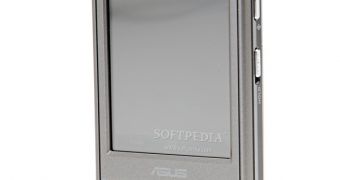
 14 DAY TRIAL //
14 DAY TRIAL //