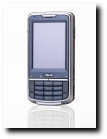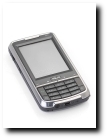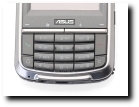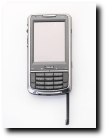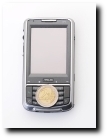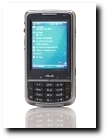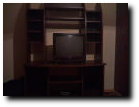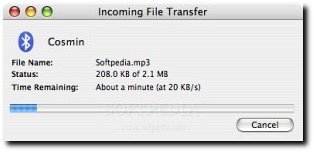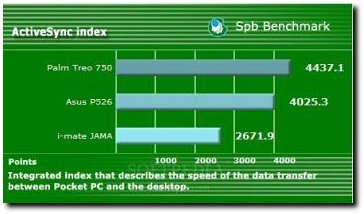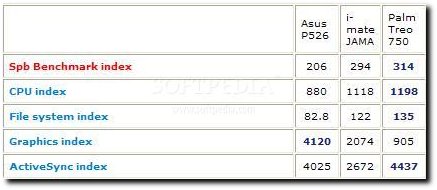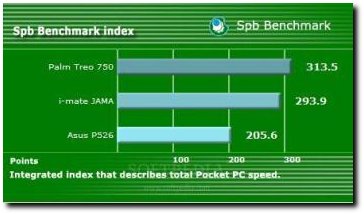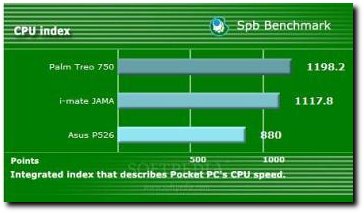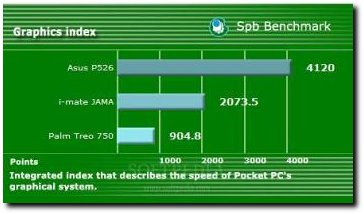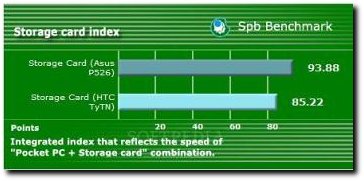The Taiwanese electronic devices manufacturer Asus has proved to be a serious contender on the Pocket PCs market. In terms of performance, its devices make little room for improvements and starting with the P525 model, the usability features have also benefited from a serious boost. Although the P526 is not the direct successor of the P525, it offers a similar design, with the same numeric phone keypad first introduced by Asus in the P525. Belonging to the middle-class range of Pocket PCs, the P526 comes with an integrated GPS receiver and runs on Microsoft's latest version of its operating system, Windows Mobile 6 Professional.
Also known under the Pegasus codename, the P526 was launched in June 2007 and is now available for purchase for a price of about $640.
Design
The first thing to notice about the P526 is that it looks like a smartphone, including a number keypad similar to that found in ordinary phones. Furthermore, its size (58x110x15.4 mm) and weight seem to suggest this. But even with these dimensions and even though the device is very light, weighing as little as 115 grams, make no mistake, the P526 is a fully featured Pocket PC.
The front side of the PDA features the display, with the numeric keypad beneath it and a microphone and a blinking status led above. The keypad buttons are disposed on 4 rows, with the standard numeric keys in the middle, flanked by two buttons for call/end call, a cancel button on the right and a special key on the left. This special key can be used as a shortcut to launching one of four applications, or to cycle through running tasks. Below the screen there are the usual Windows control softkeys, as well as a Start Menu button and a voice dial key which can also be used for recording audio notes if pressed for a longer time. The voice recording button and the special key can be reconfigured to perform other functions. A thing to notice here is that the directional pad has been left out, the navigation being performed via a scroll wheel on the left side of the device, which coupled with the OK button beneath it, making navigation through the menus quite easy. Still, the scroll wheel cannot perform all the needed functions so you will have to pull out the stylus to perform certain actions, such as moving the cursor left or right when writing a message for example. A joystick as the one featured in the P525 would have proven useful.
On the right side of the PDA there is a sliding button for locking the keypad, the camera activation button, a reset button which has to be pressed with the tip of the stylus and the memory card slot. The top side holds the power button which can also be used to turn off the display, while the bottom side houses the USB port, a 2.5 mm jack and the stylus. On the back of the device there is the camera, the speaker, a slot for connecting an external GPS antenna hidden under a plastic cover. Also on the back, under the protective cover sits the battery, with the SIM card slot beneath it.
Display and Camera
The P526 features a reasonably big 2.6 inch display, capable of displaying the standard resolution of 240x320 pixels in 65536 colors. Even though the brightness can be adjusted, as in the case of many other Pocket PCs the screen reflects light in direct sunlight, making it very difficult to see what is on the display.
The 2 megapixel camera used in the P526 is neither the best nor the worst. It can shoot pictures in the JPEG format under several resolutions, starting with 1600x1200 and going down to 1280x960, 640x480, 320x240, 160x120 and 80x60. The camera includes several settings which can be modified to improve the picture quality such as: a night mode for low-light environments, a sports mode used to capture moving subjects, a maximum of 2.5x digital zoom available only in lower resolution modes, a 5/10 seconds timer, a burst mode which can capture 4/9 frames in succession and a few effects including Black&White, Negative, Sepia and Solarize. Note that all these options can be changed through a menu which appears on the lower side of the display and which can be conveniently accessed using the fingers. There are also some more or less "hidden" options that are not so easily reachable available under the "advanced" tab, which upon activation switches the camera software display to a Windows Mobile-style view that allows the changing of the White Balance to Tungsten, Halogenic, Fluorescent, Incandescence, Sunny and Cloudy; the adjustment of the Brightness, Sharpness and Contrast and the setting of the metering mode to Normal, Center or Background.
There is also a video capturing mode which can be used to shoot movies with sound in the mp4 or 3gp formats. The maximum video resolution available is 176x144, followed by a lower 128x96 resolution mode. You can check out some sample pictures shot with the P526's camera below.
The sample below has been executed under 360 watts of continuous tungsten light, especially created to test the quality of the camera module.
Menu and Software
The P526 runs on the Windows Mobile 6 Professional, so you can expect to find all the improvements and new features brought by Microsoft's latest version of its operating system. Since Windows Mobile 6 has been launched for quite some time, I am not going to cover those here.
Asus has enriched the software offering with several applications of its own which have proved to be quite useful. First, there is a mode switcher which is basically an application launcher that allows the quick start of up to four programs. I have found especially useful here the fact that you can assign a shortcut to quickly return to the main Today screen. Alternatively, the application launcher can change its behavior and turn into a task switcher, used to cycle between running applications. I had a hard time deciding which feature is more useful.
Secondly, there is the Asus Launcher, which is exactly what the name suggests. The launcher arranges programs and settings by functionality which should make them easier to find.
Another useful utility is the Asus Status available as an icon in the lower right side of the Today screen. The application shows the status of the USB connection, screen brightness, remaining battery and free memory (both RAM and ROM). Besides this, it also allows the changing of the settings for the various items displayed. For example, clicking on the USB icon opens a window where the USB connection mode can be changed; the screen icon allows the modification of the display's brightness level, the battery icon links to the power settings and the memory icon opens the task manager.
Other specific applications include a Call Filter utility, useful for creating blacklists with numbers to be blocked, Remote Presenter that can be used to control presentations running on a remote computer via Bluetooth and a Meeting Time Planner for managing appointments.
The rest of the software on the PDA includes the usual applications found in Windows Mobile devices, including the Office applications Word, Excel and PowerPoint and the classic Notes, Tasks and Calendar. Internet-related programs consist of Outlook Mobile for email management; Windows Live Messenger and Live Search; the classic Internet Explorer for Web browsing and Internet Sharing that allows the device to be used as a modem. For the multimedia part the same old Windows Media Player is included, along with Pictures & Video for browsing image and video files and also for making slight adjustments to pictures.
Then there are a file explorer and a search utility; a tool for the encryption of files on the memory card to make them readable only by the current device; the Wireless Manager for changing communications settings; Voice Speed Dial for quickly dialing numbers using your voice; the Esmertec Java emulator and the task manager for switching between or closing running applications. A thing to mention here is again related to the "x" upper button which doesn't really close applications, but sends them in the background instead. If you need to change this behavior, there is an excellent freeware application you can use which can be downloaded right here.
Even though the Asus P526 is equipped with a built-in SiRF Star III GPS receiver, the device retails without GPS navigation software, which must be purchased separately. An application on the PDA, called GPS Catcher, can be used to download GPS data from the Internet. The program can be set to automatically update GPS data when it expires, or when the PDA is connected to the PC via ActiveSync. I tested the GPS feature with Google Maps and it worked. Note that it takes a while to get the GPS fix.
Communication
The good thing about the P526 is that it is quad-band, ensuring that it will operate in all GSM networks (850/900/1800/1900 Mhz). Unfortunately, the call quality leaves to be desired, the sounds being muffled and the in-call volume rather low.
The wireless Internet connectivity options are not something to brag about either, as the device offers only GPRS and EDGE connectivity. No Wi-Fi to be found here and don't even think about 3G. And even if not that important, the PDA doesn't feature an infrared port. In our tests, EDGE managed to attain a download speed of 137 Kbps and an upload speed of 76 Kbps on average, as you can see from the pictures.
To continue on the same pessimistic note, the device integrates the lower-speed Bluetooth 1.2 standard instead of the newer 2.0 version, which upon testing revealed a data transfer speed of about 20 KB/s. Also, the USB 1.1 port will make data synchronization with the PC slow.
Processor and Memory
If we take into consideration some of Asus' latest devices, such as the P735 and the P535 which include really powerful processors, the P526 pales in comparison. The Texas Instruments OMAP 850 running at 200 Mhz really shows its "age", making the device act sluggish when running multiple tasks in the background. Even though the P526 behaves well when working with the default applications, a more power-hungry software is most likely to bring it to its knees. The low-speed processor is accompanied by a relatively low amount of RAM - 64 MB with about 45 MB available to the user.
A speed comparison can be seen in the attached charts, but bear in mind that the devices it was tested against feature 300 Mhz processors. However, the graphics benchmark revealed that the P526 is way better at handling graphics than the Palm Treo 750 and the i-mate Jama - the device scored four times faster than the Treo and twice faster than the Jama.
For storage, the device offers 128 MB of Flash memory, with only 48 MB being actually accessible and this without any additional software installed. The good thing is that the memory can be extended by using microSD cards. You can see in the pictures a memory card speed comparison between the P526 and HTC TyTN, which rates the P526 higher.
Multimedia
As in the case of almost all Pocket PCs, the P526 cannot be considered a replacement for a dedicated MP3 player, or a music phone. This is due to the included audio software, namely Windows Media Player, which doesn't feature an equalizer and other sound tuning features; and also the lack of dedicated music control buttons on the device itself. A good thing though is that it has a 2.5 mm jack which can be used to connect one's own headsets. Supported audio formats include the usual MP3, WMA, AAC. For video playback, the same Media Player can be used to render ASF, WMV, MPEG4 and 3GP files.
Battery
Asus P526 is powered by a 1300 mAh Lithium-ion battery. The official numbers state a talk time of 4 to 5 hours, with up to 150 hours of standby time. Tests revealed a battery life of 7 hours and 43 minutes, which is quite good for a Pocket PC. This is mainly due to the low-speed processor which doesn't drain the battery so quickly.
Impressions
The Asus P526 belongs to the middle-class range of Pocket PCs. Available for a price of about $640, it is almost as expensive as the Asus P735 and if you compare the two devices you will see a mind-blowing difference between the specification sheets. Sure, the Asus P526 includes a GPS receiver, but I don't know if it justifies the price, especially since the device comes with no navigation software. Anyway, if you need tracking capabilities and don't plan to access the Internet too often, the P526 makes a decent Pocket PC. However, if you want both powerful features and GPS capabilities, you might want to check out the Asus P750, the successor of the P735, which besides impressive specifications also includes a design with a numeric keypad.
The Good
I have to say I liked the design of the P526. Even though it doesn't include a full keyboard, the phone keypad is a useful addition that, coupled with the T9 input can speed up text entry significantly. Besides the design, the capable GPS receiver, good battery life and nice software additions are all in favor of the P526.
The Bad
If high-speed wireless Internet access is what you are looking for, than the P526 is not the PDA for you. With connectivity options including only GPRS and EDGE, the device fails to impress. Even though EDGE can speed up things a little, it doesn't compare with 3G. Furthermore, in my opinion, any respectable Pocket PC should include Wi-Fi. Another major drawback of the device is the outdated low-speed 200 Mhz processor.
Sales package
Pocket PC 1300 mAh Li-Ion battery Stylus Extra stylus Charger Stereo wired headset miniUSB cable Magnetic belt-clip case User guide CD with software
Photo: Tudor Raiciu for Softpedia.com
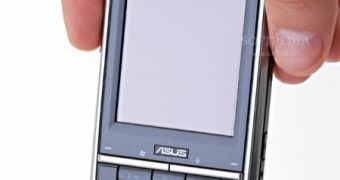
 14 DAY TRIAL //
14 DAY TRIAL //