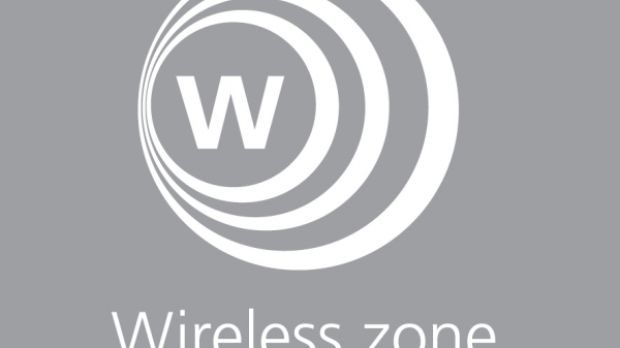Wi-Fi
Wireless networks have claimed their turf a long time ago and are still gaining ground. The reasons? High mobility is major enough for you to consider. Plus you will no longer have to make additional expenses to mask the in-aesthetically hanging wires in your home so that you or your apartment mates would not trip on them. Also, you can move in your house unrestricted with your notebook connected to the network all the time.
With wireless Internet connectivity, you will be able to check your email messages from the most progress-resistant corner of the world. It enables you to sit in the desert and talk to your friends about trivial things like weather (in case you do not need rescuing).
There is a lot to talk about if we think of the advantages of a wireless connection, but the most important of its aspects is mobility and everything that comes with it.
Back in the days, security and speed used to be an issue associated with wireless connections. Though these problems are not straightened up completely today, great progress has been made towards protecting the data transmission and receiving through radio signal by encrypting it (WEP and WPA).
However, despite the fact that everything looks clean and clear with Wi-Fi networks, the pitfalls it comes with still don't cease to exist. Some of the disadvantages of a wireless signal are well known by the average users. Walls, even if they should not be an obstacle for radio signal, can translate into a big con when it comes to WLANs. You should check if they allow you to use radio signal and if they are "thin" enough for the access point to penetrate them and transmit a reliable signal to the destination.
Some of my friends gave up wireless SOHO just because the walls did not permit the technology. The signal was weak and the speed decreased continuously. A 802.11g wireless network may result in a speed drop to 2MB per second due to signal loss, distance from the access point, overheads and encryption. Thus, from the 54MB supported you will benefit from a 27 times lower speed.
Additionally, the objects in the way of the signal can interfere with your speed. Microwaves are an overt adversary of WLANs and I recently read an article on XBOX 360 wireless troubleshooting that expressly recommended to turn of microwaves and 2.5GHz frequency running mobile devices. Of course, in the case of microwaves the signal is "detoured" for the period of using the device.
Another element that may stay in the way of a stable Wi-Fi connection is represented by the garage openers. But, with a little care in installing a wireless network you can avoid these problems and achieve a stable signal.
Wireless network conclusions:
For a mere web surfing and mobility wireless proves to be reliable enough. The access points provide quite decent distances (100 feet/30 meters) these days for preserving the signal strength. However, for file sharing purposes things can get a little rough as unreliable radio signal can "dissipate".
Expanding a wireless network is extremely easy and takes little time to establish and you have no restrictions imposed by wires or a fixed connection. Additionally, speed issue is on the discussion table and I expect an increase soon enough. The technology is in continuous development as provides the necessary wire-free comfort.
Despite the theories about wireless security being unreliable and easier to break, in practice the Wired Equivalent Privacy and Wi-Fi Protected Access standards proved to be almost as safe as the wired protection.
Wired
This is the type of networking we have grown accustomed to and has served almost flawlessly for so many years. The connection is reliable enough for file transferring and hacking it is a bit more difficult than in the case of wireless. Of course, this does not mean that attacks are not successful and wired LANs are impenetrable.
Plain wired LANs are as stable as the environment permits, meaning that a wire that carries the signal more then 100 meters will significantly affect the speed. So speed boosters should be used in this case too.
The standard speed of a standard Ethernet network is 100MB and gives the users an approximate of 10MB of transfer speed. Contrary to WLAN this is a guaranteed value and except for the bandwidth provided by your ISP there is nothing to stop you in reaching it.
The mobility aspect is out of the question in this case, as in order to move around the house and be online you will have to carry the cables with you. From this point of view, wired networks are very uncomfortable.
The trouble with wired networks is that - with no protection - the cables corrode because of the environmental factors (weather, humidity etc.) or may deteriorate because of repeated tripping over the cables or your kid trying to see what goes through. These issues can be fixed relatively easy and at a quite low price. But the main disadvantage is the time you have to spend planning on how to run all the wires in the house without hindering traffic and mask them as aesthetically as possible (my wife and her Feng Shui ideas gave me long lasting migraines).
Wired network conclusions:
Connection speed and reliable signal. These are the major advantages of a wired network. There will be no interfering between the router/switch and your computer.
Running the cables all over your home may be pretty difficult, but planning it carefully will definitely bring you to a decent compromise (my router is stuck at the back of the table and the wires go through the wall).
The cabling and connecting is time consuming and a bit more difficult to achieve than in the case of the wireless equivalent.
Final word:
In the present situation, I would take wired over wireless anytime. Classic wired networks are faster and the signal is more reliable.
You may have some problems with online gaming in a wireless environment while in a regular LAN this would not be an issue.
More and more hotspots are being made available all over the world. Soon, you will be able to take your PDA anywhere and benefit from wireless connection. No matter how appealing this may sound, most of these hotspots are not secured. It would be like deliberately handling a hot iron with no protection.
The only downsides of a wireless network are the signal interferences and low speeds. But give it just a little more time and the technology will be perfected.

 14 DAY TRIAL //
14 DAY TRIAL //