Apple reveals in the documentation for its sixth-gen iPod nano that owners of an AV cable can connect the player to TV set and view photo slideshows. The company offers instructions and useful advice on how to enjoy this feature.
“You can view a slideshow with transitions on iPod nano,” Apple is happy to inform early adopters of its portable music player.
“The default slideshow uses the Ken Burns transition, but you can change the transition effect, set how long each slide stays on the screen, and make other settings to create a custom slideshow,” Apple further notes.
In the downloadable PDF manual for the sixth-generation iPod nano, the company explains that customers should employ the Apple Component AV Cable or the Apple Composite AV Cable, to benefit from the functionality.
Other similar RCA cables might not work, Apple warns, advising customers to purchase their cables at a local Apple Store or online, at www.apple.com/ipodstore.
The instructions are presented as follows, alongside a diagram showing the setup (pictured above).
To connect iPod nano to your TV:
1. If you use the Apple Component AV Cable, plug the green, blue, and red video connectors to the component video (Y, Pb, and Pr) input ports on your TV.
If you use the Apple Composite AV Cable, connect the yellow video connector to the video input port on your TV. Your TV must have RCA video and audio ports.
2. Connect the white and red audio connectors to the left and right analog audio input ports on your TV.
3. Connect the 30-pin connector to your iPod nano or Universal Dock.
4. Connect the USB connector to your Apple USB Power Adapter or your computer to keep your iPod nano charged.
5. Turn on iPod nano and your TV to start playing.
According to the Cupertino giant, customers may need to change the setting on iPod nano to match the TV, should their TV use a different broadcast standard than the region where they purchased the portable player.
To change the TV broadcast standard, users must tap Settings on the Home screen, then tap Photos, then TV Signal, and choose PAL or NTSC.
“If you aren’t sure which one to use, check the documentation that came with the TV,” Apple’s advice goes.
To view and control a slideshow on the television screen, customers must use the Multi-Touch magic.
“Use iPod nano to play and control the slideshow,” Apple notes.
The Mac maker adds that slideshow transitions are not visible on the TV screen, but only on the iPod’s screen.
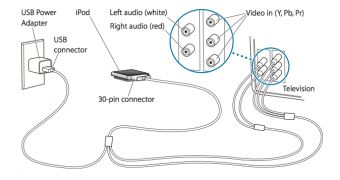
 14 DAY TRIAL //
14 DAY TRIAL //