Last night Apple turned on the lights over at iCloud.com where Apple ID holders with a developer membership can sign in and test out Mail, Calendar, iWork apps, and more.
A replacement for MobileMe, iCloud is Apple’s latest attempt at offering customers a comprehensive suite of web-based tools to keep their digital life in sync across all their devices.
Services like Mail, Contacts, Calendar, Find My iPhone, and iWork are immediately accessible once the user punches in their Apple ID and password.
For now, the service is limited to developers only. A free account nabs the user 5GB of cloud storage space. Stuff like Photo Stream images, purchased music, apps, and books will not count against the user’s free 5GB plan.
For those who need additional storage, the pricing scheme is:
• 10GB Additional, $20/year • 20GB Additional, $40/year • 50GB Additional, $100/year
Upon accessing iCloud.com with an unsupported browser (such as Opera), an iOS-like notification pops up suggesting users should employ the latest version of Safari, Mozila Firefox, or Internet Explorer.
Some have found that iCloud.com has a personality of its own, a fact most visible when the service is forced to display an error page.
Finally, developers have also been offered new versions of iPhoto for Mac and iWork apps for iOS with full iCloud support.
To install the new iWork apps that work with iCloud, developers are required to download and mount iWork for iOS beta to their desktop, drag and drop the there apps - Keynote, Pages, Numbers - into their iTunes Library one at a time, and choose ‘Sync’ on the device tab to install the apps (with their device connected, of course).
To enable iCloud, devs must launch each iWork app and select ‘Use iCloud’ when prompted. Alternately, they can turn the ‘Use iCloud’ setting to ‘On’ when visiting the app’s Settings menu.
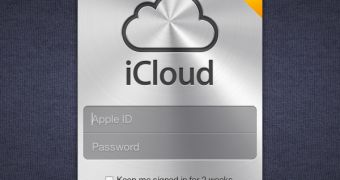
 14 DAY TRIAL //
14 DAY TRIAL //