Users of iWork for iCloud are being greeted with a new version of the productivity suite today, featuring a bunch of tweaks and enhancements, including the ability to remember details about the user’s last visit.
Apple has proudly announced that Pages, Keynote and Numbers for iCloud now remember your last used document settings. This includes the zoom level, show/hide format panel, show/hide guides, and other stuff.
“Additionally, today’s update includes the following improvements across all apps,” says the Cupertino giant. “Suggests your most recent screen name when you open a shared document. Includes tips on how to cut, copy and paste using keyboard shortcuts when you right-click on objects. Includes the ability to right-click to mask images.”
iWork for iCloud puts the productivity suite on any platform that can open the iCloud interface in a browser, expanding the suite’s reach to audiences that have never even touched an Apple device.
Used in the cloud, iWork boasts an extensive array of collaboration features. Up to 100 people can work on a single document at once, and users can create 2D & interactive charts, edit documents up to 1GB in size, and insert big images (up to 10 MB).
“Share document links with others instead of sending out lots of separate attachments. Then make instant progress by editing together in real time. See who’s in the document and follow their cursor as they make edits alongside you. You’ve never had a closer working relationship. With people so far away,” says Apple.
Despite having launched iWork for iCloud almost two years ago, the suite is still labeled as a beta / a work in progress.
“Pages, Numbers, and Keynote are the best way to be productive on a Mac or iOS device,” explains the Cupertino titan on the marketing pages of the productivity suite.
“Now we’ve brought that productivity to the web — on Mac and PC. The apps make it incredibly easy to work together with people everywhere. And since it’s all powered by iCloud, your documents are always up to date on each of your devices.”
iWork for iCloud works with Microsoft Office too. Any Microsoft Word, Excel, and PowerPoint file can be dragged to the Document Manager, where they become instantly editable and shareable in iWork, back in Office, or as PDFs via iCloud Mail.
To try out iWork for iCloud, just log in with your Apple ID from your browser at icloud.com and launch the app you want to use (Pages, Keynote, Numbers).
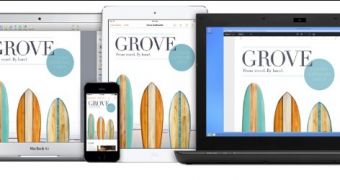
 14 DAY TRIAL //
14 DAY TRIAL //