On the iPhone Dev Center, developers can find an updated iTunes Connect Developer Guide with iPad screenshots, icon and delivery requirements, details on a new status called Missing Screenshot, and more. The guide is available for free download in PDF format from the area dedicated to news and announcements for iPhone developers (direct link here).
iTunes Connect is a suite of web-based tools created for submitting and managing iPhone and iPod touch applications for sale via the App Store, which allows developers to check the status of their contacts, manage iTunes Connect and In App Purchase test users, obtain sales and finance reports, view application-crash logs, request promotional codes, as well as add or manage application metadata, binaries, and in-app purchases. As noted above, Apple has announced that a new version of the iTunes Connect developer guide is now available.
“The latest version of the iTunes Connect Developer Guide (version 5.5) is available for download,” the latest update posted over at the iPhone Dev Center reads. According to Apple, “Some of the updates you’ll find in the newest version of the Guide include:
“- iPad screenshots, icon and delivery requirements as well as details on a new status called Missing Screenshot; - Details on how to enable your app for Game Center and set up your Leaderboard to test using iPhone SDK 4 beta; - Interval pricing details to help you learn how to schedule price tier changes in advance for your apps and in app purchases; - Information on the Over the Air download limit; - Recommended app name character count for optimal display on desktop and device App Stores.”
The Mac maker points developers to the home page of iTunes Connect for the download link. “You'll find the iTunes Connect Developer Guide available for download on the homepage of iTunes Connect,” the company states.
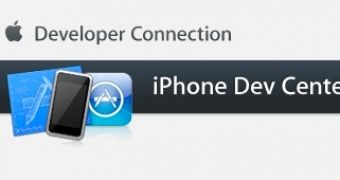
 14 DAY TRIAL //
14 DAY TRIAL //