Some formatting issues plaguing the electronic version of Steve Jobs’ biography have prompted Cupertino to take action and roll out an update to the book. Customers have to delete their existing version, log out of the iBookstore, log back in and re-download for the changes to take effect.
Several iTunes customers have been sent an email with Apple’s confirmation that Steve Jobs by Walter Isaacson in e-format has been updated.
Apple fails to directly acknowledge what the trouble is, but according to several reports, the book has formatting issues.
Like Mick Dundee, the crocodile hunter, Apple says no worries! Just download the latest version and off you go. The procedure, however, is not as straightforward as you’d think.
First you need to make sure you’re using the latest version of the iBooks application, whether you’re wielding an iPhone, iPod touch, or iPad.
Next, tap the iBooks app on your device and, if you’re already in the iBookstore, tap the library button. Then tap the Edit button and locate Steve Jobs. Tap the book to select it and hit the x button to delete it.
Next up, tap the Store button, scroll down to the bottom of the page and sign out of your account. At this point, go to the Purchased section where you will again have to locate Steve Jobs.
This time, an iCloud button will appear which means you can re-download the book free of charge. Apple, however, will hand you an updated version, according to the email sent out to faithful customers worldwide.
The company says that once you’ve finished the download, the updated version of Steve Jobs’ bio will be installed on your device. Hopefully no further updating will be required to provide a decent reading experience for Apple fanatics.
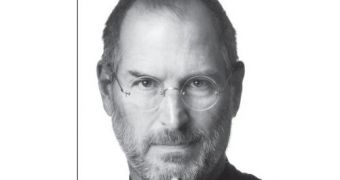
 14 DAY TRIAL //
14 DAY TRIAL //