Internet tethering, the feature that allows iPhone owners to connect their computer to the Internet using the device’s Cellular Data connection, requires either an iPhone 3G or iPhone 3GS, and the latest version of the iOS, Apple claims in a knowledge base article updated this week. A number of requirements need to be met on the computer side as well, whether the customer runs Mac OS X, or Windows.
“Internet tethering lets you connect your computer to the Internet using the Cellular Data connection on your iPhone,” Apple explains on the Support area of its website. “To use this feature, your wireless carrier must support Internet tethering. In addition, your iPhone and computer must meet minimum system requirements.”
iPhone requirements are fairly simple - use an iPhone 3G or iPhone 3GS with (preferably) the latest version of iOS (namely iOS 4 for the time being). Customers are informed that tethering is not available on the original iPhone. Apple then moves on to the computer requirements, which are provided as follows.
Computer requirements
For Internet tethering using a USB port, you need: - A Mac OS X computer running Mac OS X 10.5.8 or later or a computer running Windows XP Service Pack 3 or later, Windows Vista, or Windows 7, and a USB 2.0 port. - iTunes 9.2 or later downloaded and installed on your computer. Note: if you downloaded iTunes 9.2 using a web browser, you may still need to install it. See this article if you experience an issue installing iTunes. - An Apple iPhone USB cable (included with iPhone 3G and iPhone 3GS).
For Internet tethering using a Bluetooth port, you need: - A computer running Mac OS X 10.4.11 or later (Mac OS X 10.5.8 recommended) with Bluetooth 2.0 or a computer running Windows XP Service Pack 3 or later, Windows Vista, or Windows 7 with Bluetooth 2.0. - To turn on Bluetooth on your iPhone and your computer. - iPhone must be paired to your computer.
After verifying that they have all the necessary “ingredients” to start enjoying the benefits of Internet tethering using their iPhone’s Cellular Data connection, customers are encouraged to tap Settings > General > Network> Internet Tethering and confirm that their carrier supports Internet tethering. For example, AT&T supports iPhone Internet tethering only if the customer runs iOS 4 or later on their device.
“If you don't see this option, and your carrier supports Internet tethering, connect iPhone to iTunes to install a carrier settings update in iTunes,” Apple recommends. “If you don't see a carrier settings update, your carrier may not support Internet tethering,” Apple adds. In this case, customers are advised to refer to this article for a list of iPhone carriers that support Internet tethering, or to contact their carrier for additional information.
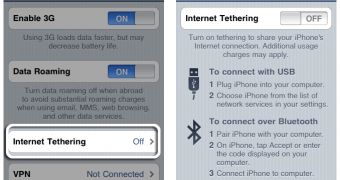
 14 DAY TRIAL //
14 DAY TRIAL //