Apple today is offering Apple Remote Desktop 3.7.2 Admin, an update to the powerful management tool for administrators with a network of Macintosh computers.
Described as “the best way to manage the Mac computers on your network,” Apple Remote Desktop allows IT people to distribute software, provide real-time help to users, create detailed reports and analyses, and automate routine management tasks, all from a single desktop computer.
“Featuring Automator actions, Remote Spotlight search, and a new Dashboard widget, Apple Remote Desktop 3 makes your job easier than ever,” Apple says.
According to a Support document posted online by the Cupertino company, Apple Remote Desktop 3.7.2 is recommended for all users of the remote computing utility and “addresses several issues related to overall reliability, usability and compatibility.”
A detailed list of tweaks and fixes is then provided. Apple reveals that customers who have been experiencing scanner issues causing wrong IP addresses to be displayed will be pleased to know that version 3.7.2 fixes this flaw.
There are changes to the view order of screens in multi-observe mode and users can benefit from automatic copy and paste between local and remote computers. OS X Mavericks is now finally fully supported.
Other enhancements include improved support for Macs with multiple displays and multiple IP addresses, improved multi-observe with gesture support for swiping between screens, and better overall reliability, including when doing screen sharing sessions.
Support document HT6115 promises to yield more information about this update. Apple says, “For detailed information on this update, please visit this website: http://support.apple.com/kb/HT6115.” However, Apple’s site returns a 404 error upon trying to access the KB article at the time of this writing.
An award-winning desktop management system for Mac OS X networks, Apple Remote Desktop 3 has around five dozen features that make software distribution, asset management, and remote assistance a breeze.
According to its creators, “Apple Remote Desktop 3 offers a wide range of high performance features, including lightning-fast Spotlight searches across multiple systems; more than 40 Automator actions for easy automation of repetitive tasks; a Dashboard widget that provides quick and convenient observation of remote systems; and AutoInstall for automatically updating software on mobile systems once they return to the network.”
To download Apple Remote Desktop 3.7.2 Admin, first you’ll need Apple Remote Desktop 3. Requirements include an Ethernet (recommended), AirPort, or FireWire over IP network connection, and a decently-specced Mac running OS X 10.7 Lion, or newer.
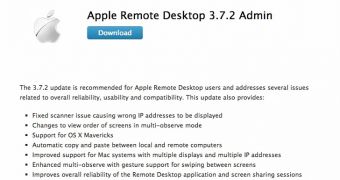
 14 DAY TRIAL //
14 DAY TRIAL //