Apple has begun contacting iTunes account holders with a letter which expressly states that accidental in-app purchases are refundable. The company even offers instructions and, as reported by Softpedia this past weekend, a Parent’s Guide to the iTunes Store.
The Cupertino giant addresses customers, saying, “Apple is committed to providing parents and kids with a great experience on the App Store.”
“We review all app content before allowing it on our store, provide a wide range of age-appropriate content, and include parental controls in iOS to make it easy for parents to restrict or disable access to content.”
The Mac maker then delves into the subject, noting that in-app purchases have been an unpleasant experience for some customers and Apple wants to do everything in its power to change all that.
“We've heard from some customers that it was too easy for their kids to make in-app purchases. As a result, we've improved controls for parents so they can better manage their children's purchases, or restrict them entirely. Additionally, we are offering refunds in certain cases,” the company reveals.
To apply for a refund, users must locate their in-app purchase records. These can be found in Purchase History or as emailed iTunes receipts. The steps outlined by Apple are as follows.
“1. Find your in-app purchase records. Check your email for iTunes receipts or use a computer to sign in to your iTunes account and view your Purchase History.
2. Use this link to submit your refund request to Apple.
3. Provide the requested information and enter ‘Refund for in-App Purchases made by a minor’ in the Details section.”
Apple promises to contact each applicant after reviewing their requests: “Apple will review your request and contact you via email about your refund status. All refund requests must be submitted no later than April 15, 2015,” the email reads.
Customers can see their purchase history for the iTunes Store, App Store, iBooks Store, and Mac App Store in the iTunes Store. Changing the country for your Apple ID will cause only the purchases made in your new country to display.
There’s a good chance some people will try to abuse Apple’s willingness to sign off their in-app purchases, but surely the company has a system in place to verify whether or not someone made a willful transaction.
See the Parent’s Guide to iTunes to see some other measures taken by Apple to thwart accidental in-app transactions.
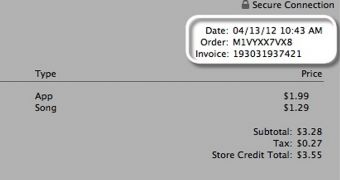
 14 DAY TRIAL //
14 DAY TRIAL //