Apple has updated its Configurator application to include new features and tweaks, as well as new preferences to automatically disable some functions. The update is free of charge, as is the app itself.
Apple Configurator is a Mac app released by Apple in March to streamline mass configuration of iPhones, iPads, and iPod touch devices deployed in schools, businesses, and other types of institutions.
It offers three simple workflows that admins can employ to prepare new iOS devices for immediate distribution. Administrators can supervise devices that need to maintain a standard configuration, as well as assign new units to newcomers.
The tool further allows for simultaneous updating to the latest version of iOS, settings configuration, and installation of data for students, employees, or patrons.
The latest version of Apple Configurator improves overall stability and performance and includes a number of specific changes.
For example, users will experience improved reliability and ease of use when installing paid apps with Volume Purchase Program redemption codes.
A new preference has been added to disable the automatic removal of apps or profiles installed by the user when a configuration is reapplied to a device that is being supervised.
There’s also a new preference to disable reapplying a configuration each time a supervised device is connected to Apple Configurator.
Last but not least, admins will be able to see when a profile cannot be installed on a supervised device due to a missing value in a required field, in the profile editor.
“Apple Configurator can be used by larger organizations and businesses to set up new devices, install enterprise apps, and enroll each device with a Mobile Device Management solution for remote management by an IT administrator,” says Apple.
According to the Cupertino, California-based computer giant, “It is perfect for the classroom or student lab where devices need to be quickly refreshed and kept up to date with the correct settings, approved policies, apps and data.”
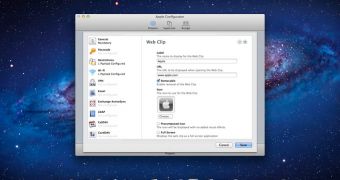
 14 DAY TRIAL //
14 DAY TRIAL //