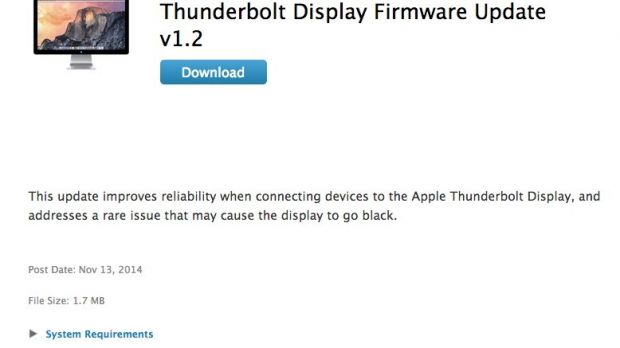Apple has published a trio of software updates addressing issues with Thunderbolt Displays, while adding new imaging support and drivers. The updates are available from Apple’s Support Downloads area or from good old Softpedia, whichever you find more convenient.
The Cupertino giant often sends out bulk updates whenever OS X customers need maintenance, and this time is no different. The following is a lowdown of the three updates released by Apple this week for three different scenarios.
Thunderbolt Display Firmware Update v1.2
This update was released to improve connectivity with external devices via Thunderbolt and / or USB and to address “a rare issue that may cause the display to go black,” according to Apple.
There’s a brief discussion on Apple Support Communities about this issue, and it doesn’t appear to be affecting a great deal of users. However, it’s nice to see Apple taking care of these things before they blow out of proportion.
The installation requirement is OS X 10.9.4 (Mavericks) or later. The installer supports various different languages, including Français, English, Deutsch, Nederlands, Español, Italiano, Dansk, Português, Norsk, Bokmål, Polski, Svensk, Suomi, Pусский, Português (Brasil), Slovenčina, Bahasa, Indonesia, Română, Türkçe, Magyar, British English, Chinese, Japanese, Korean, and others.
Digital Camera RAW Compatibility 6.01
Apple systematically supersedes OS X’s ability to work with RAW image formats stemming from thousands of digital cameras, and this time around the company has decided to add support for Canon EOS 7D Mark II, Fujifilm X30, Nikon D750, Panasonic LUMIX DMC-LX100. After applying the update, both Aperture 3 and iPhoto 11 will fully support RAW formats coming from these camera models.
Apple directs customers to Support document http://support.apple.com/kb/HT6476 for more information on supported RAW formats in OS X.
The system requirements to download and install this update are OS X 10.10 w/ iPhoto 9.6 or Aperture 3.6 and the file size is 7.5 MB. Pretty much the same language set is supported by this installer as well.
Canon Printer Drivers v3.1 for OS X
Finally, “This update installs the latest software for your Canon inkjet printer and scanner,” according to Apple. This is another incrementation that the company does regularly, adding support for the newest (or most popular) printers from a particular vendor.
This time around, the Cupertino giant fails to specify exactly what Canon inkjet printer models have been added to the compatibility list. The file size this time around is much bigger: 287.6 MB.
Download Thunderbolt Display Firmware Update v1.2

 14 DAY TRIAL //
14 DAY TRIAL //