Apple has released a Golden Master build of Xcode 5.1.1 containing numerous bug fixes in areas like Compiler, Debugging, Xcode Server, Xcode Build System, etc. The release is available strictly to registered developers.
The Cupertino giant says Xcode 5.1.1 supports development for iOS 7.1, OS X 10.9 and OS X 10.8. The GM build runs on OS X 10.9 Mavericks and OS X 10.8.4 Mountain Lion (and newer versions of Mountain Lion).
A great deal of issues are addressed in Xcode 5.1.1 GM Seed, including some Compiler bugs that caused code crashes when targeting iOS 5.1.1, or when using ARC and C++. Apple mentions updated compiler options logic to allow "Enforce Strict Aliasing" to be set to off with the -Ofast flag, and fixed compiler errors.
As far as Debugging is concerned, GM seed 5.1.1 fixes a crash when debugging with Xcode, a crash when multiple debugging sessions are involved, issues with the UIView quick look popover in the Xcode variables view, problems with quick look for UIImageView, and issues where some objects would not display in the quick look popover on the first try.
Xcode Server suffered from an issue where it would sometimes incorrectly claim that the version of OS X Server is incompatible. That bug is squashed, according to a person who is familiar with the seed notes. Xcode Build System fixes assertions when using the -parallelizeTargets xcodebuild option or the Xcode build setting.
Xcode 5.1.1 GM Seed is a single application bundle. To install the development toolset, users must double-click the downloaded DMG file, and drag the Xcode.app file to their Applications folder.
“Within Xcode you can launch additional developer tools, such as Instruments and FileMerge, via the menu item Xcode > Open Developer Tool. You can then keep the additional tools in your Dock for access when Xcode is not running,” Apple says in the seed notes.
To ensure that OS X Server can use Xcode, developers are told to update to OS X Server 3.1. The steps outlined in the seed notes are: download Xcode 5.1.1 > quit any running Xcode and Server > install Xcode 5.1.1, install OS X Server 3.1 > open OS X Server > select the Xcode service > click Choose and select Xcode 5.1.1.
In related news, Apple this week also released a new beta of OS X 10.9.3 Mavericks with renewed focus on graphics drivers, audio, Mail, Contacts & Calendar sync over USB in iTunes, and the Safari web browser.
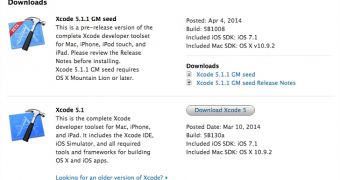
 14 DAY TRIAL //
14 DAY TRIAL //