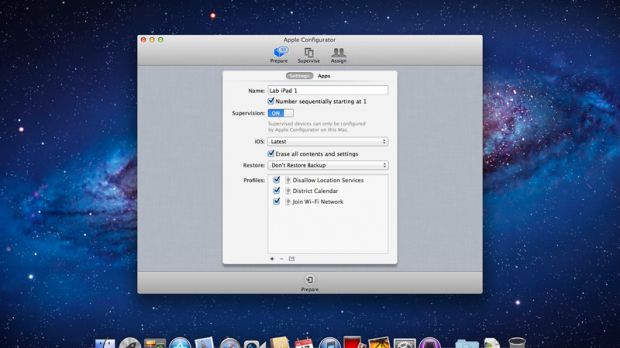After announcing its third-generation iPad yesterday, Apple quietly rolled out Apple Configurator, a Mac app that “makes it easy for anyone to mass configure and deploy iPhone, iPad, and iPod touch in a school, business, or institution.”
According to the company run by Tim Cook, Apple Configurator can be used to configure large numbers of iOS devices. Admins can tweak everything in the settings, apps and data they specify for their students, employees or customers.
“Apple Configurator can be used in several different ways to make configuration and deployment of iOS devices within your organization both easy and efficient,” Apple says.
You can prepare, supervise and assign devices to people, all using this simple utility.
Apple Configurator should not be mistaken for the iPhone Configuration Utility, which Apple’s distributes separately and aims strictly at the Enterprise environment.
However, Apple Configurator can be used by all types of organizations and businesses, as well as education.
As Apple puts it, “It is perfect for the classroom or student lab where devices need to be quickly refreshed and kept up to date with the correct settings, approved policies, apps and data.”
The tool is just as useful if you want to personalize devices with data and documents for specific users, Apple says.
It lets you configure up to 30 devices at a time, and update them all to the latest version of iOS simultaneously.
A built-in editor lets you create and install iOS configuration profiles, while the Supervise function allows administrators to organize supervised devices into custom groups and automatically apply common configurations to supervised devices. You can also sync documents between assigned devices and Apple Configurator.
Apple Configurator is a Lion only app that requires 10.7.2 as the minimum OS X version. You can grab it form the Mac App Store using the link below. It’s completely free.

 14 DAY TRIAL //
14 DAY TRIAL //