The company behind the Mac operating system is actively distributing a new firmware update attempting to fix flickering and blank video issues on the latest generation Macs equipped with MiniDisplay Ports. Only users connected to external displays using the company's Mini DisplayPort to VGA Adapter will see the firmware appear in their Macs' Software Update.
According to a piece over at AppleInsider, Apple is believed to have been working on the update since fall last year, when early adopters of the 15-inch unibody MacBook Pros began experiencing issues when connected to an external display. Reportedly, when connected via the Mini DisplayPort to VGA Adapter, the display would lose signal for a few seconds and flick back on. However, external display issues have spread to other Macs equipped with the standard Mini DisplayPort, namely the new Mac mini. AppleInsider points out to Apple Discussions threads where more users are reporting video issues with the Mini DisplayPort to VGA Adapter.
Upon clicking the “show details” button inside their Mac's Software Updater, users learn that the Mini DisplayPort to VGA Adapter Firmware Update 1.0 “addresses intermittent flickering and compatibility issues such as no video on some external displays when using the Mini DisplayPort to VGA Adapter on your Mini DisplayPort enabled Mac. The Mini DisplayPort to VGA Adapter firmware update will be downloaded to the Utilities folder and will automatically launch to update the firmware on the Mini DisplayPort to VGA Adapter,” Apple explains. “The Mini DisplayPort must be plugged into your Mac and a compatible VGA Display. The Mac power adapter must be plugged into a power outlet,” the company advises those attempting to fix these issues.
As of now, users can only download and install the new firmware via their Macs' Software Update mechanism. Apple's Support section doesn't list the firmware as a downloadable, standalone installer, nor does it make any mentioning of its availability. Readers are encouraged to use the comments and report any changes in their Macs' behavior after installing the update.
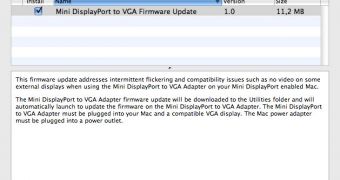
 14 DAY TRIAL //
14 DAY TRIAL //