Apple retracted Thunderbolt Software Update 1.2 from its Downloads area after noticing reports from users experiencing kernel panics and stalled boot screens.
Numerous users or several different threads are actively discussing the issues caused by Apple’s latest Thunderbolt update which only promised to add support for the Apple Thunderbolt to Gigabit Ethernet Adapter.
The perfect example is Mitchla, a subscriber to the Apple Support Communities form who writes:
“I have a one year old MBP. A few minutes ago I installed the Thunderbolt Update that Apple released today. At the conclusion of the update, it said it had failed to install and that I needed to restart the Mac. On doing so, I got a kernel panic. And now every time I try to boot, I get a kernel panic. I'm dead. Ideas?”
Numerous users have been caught off guard, without any recent backups or installation discs at hand. Some have been able to confirm that reinstalling an incremental OS X version using a combo installer resolves the issue.
Another user suggests Apple is aware of the issue with the company's technicians assisting users in re-installing their Mac operating systems:
“Did update, said restart, got grey screen with error message to restart but did this repeatedly to no avail. Had weird message in upper left hand corner of screen. Finally called Apple. They are having me reinstall lion. We'll see if that work,” wrote Comonapple on a different thread.
“This is so annoying! Leaving a really bad taste in my mouth after the awesome event... Any solutions besides a total reinstall? I'd have to go back to snow leopard and I don't have time for the numerous reinstalls this week,” said another customer.
The Cupertino computer giant has since pulled the software update from its servers and is likely to keep things that way until the company comes up with a fix.
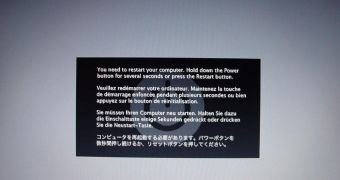
 14 DAY TRIAL //
14 DAY TRIAL //