The all-new Xcode 6, available as a beta from Apple’s developer portal, includes references to new iPhones and iPads hinting at next-generation devices with different screen sizes. iPhone 6 is slated for release this year featuring an alleged 4.7-inch display.
Xcode 6 beta is a pre-release version of the complete Xcode developer toolset for Mac, iPhone, iPod touch, and iPad, and it’s available as a free download from the iOS and Mac Dev Centers. The upgrade is substantial, and Xcode 6 beta requires OS X Mavericks 10.9.3 or later.
Those who were eager to try out the new toolset have discovered references to new devices: “resizable iPhone” and “Resizable iPad.” These starting points are made available in addition to iPhone 5, iPhone 5s, iPad 2, iPad Retina, and iPad Air. This can mean only one thing: Apple is planning new screen sizes for both iPhone and iPad.
iPhone 6 is all but confirmed at this point, featuring a 4.7-inch screen and a slimmer body. Slated for launch later this year, the phone will undoubtedly require developers to resize their apps’ interfaces.
A new tablet dubbed by the media iPad Pro is also expected to emerge later this year or in 2015. The device will reportedly boast a 12-to-13-inch display and an upgraded Smart Cover with a built-in keyboard, akin to the Surface Pro.
Alongside Xcode 6, Apple introduced Swift, a new programming language for Cocoa and Cocoa Touch.
“Live rendering within Interface Builder displays your hand-written UI code within the design canvas, instantly reflecting changes you type in code. And the new view debugger explodes all the UI layers into a 3D visualization, making it easy to understand how your interface is composed, and identify overlapping or clipping views,” according to Apple.
“Xcode 6 has deep support for Swift throughout,” the Mac maker adds. “It’s easy to create a brand new app using 100% Swift code, add new Swift code or frameworks to existing apps, and view documentation in either Swift, Objective-C, or both. All the popular affordances such as ‘Jump to Definition’ or ‘Open Quickly’ work equally well with Swift, and even Objective-C header definitions can be shown in Swift syntax.”
Coders looking to download Xcode 6 can do so by visiting Apple’s developer portal with their credentials in hand. Users will need to accept a new license agreement before accessing the new developer toolset.
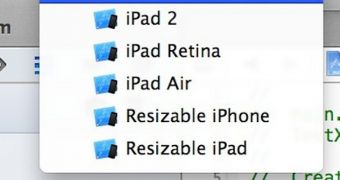
 14 DAY TRIAL //
14 DAY TRIAL //