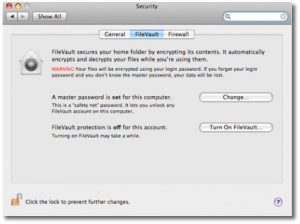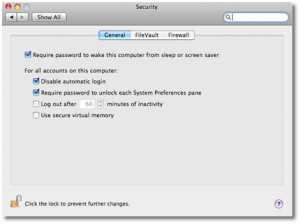Following news that Snow Leopard has a built-in antivirus tool, Softpedia has come across a new “Security” tab on Apple’s website, under Mac OS X. According to the Mac maker, its OS “has you covered,” so you can just go about your business without the hassle of configuring security settings and all that.
“Mac OS X doesn’t get PC viruses. And its built-in defenses help keep you safe from other malware without the hassle of constant alerts and sweeps,” Apple says on the designated page. “With virtually no effort on your part, Mac OS X offers a multilayered system of defenses against viruses and other malicious applications, or malware,” the company explains.
Apple also informs those planning to upgrade to Snow Leopard that its 64-bit applications are even more secure from hackers and malware than their 32-bit counterparts. The reason is because 64-bit applications can make use of more advanced security techniques, the Mac maker says. “With Mac OS X, it’s easy to customize and use security features,” Apple continues to outline. “Setting up secure file sharing, for example, involves a quick trip to System Preferences.”
This is where Mac users can choose to encrypt all the files in their home folder via FileVault, using a password of their choice.
Configuring your security settings using FileVault
Credits: Apple
Out of the box, the firewall comes pre-configured to block online intruders. Apple doesn’t forget to mention the anti-phishing features now present in the latest version of Safari, Apple’s standard web browser on Macintosh computers. Best of all, “Mac OS X won’t slow you down with constant security alerts and sweeps,” the Mac maker adds.
Safari anti-phishing feature
Credits: Apple However, a “security advice” box section on the same page contains a rather interesting message.
“The Mac is designed with built-in technologies that provide protection against malicious software and security threats right out of the box,” Apple states. So far so good. “However,” the message continues, “since no system can be 100 percent immune from every threat, antivirus software may offer additional protection” (emphasis ours).
Now, Windows fanboys, don’t pop open the champagne just yet (although you’re very much welcome to blow off some Steam in the comments). The Mac is still considerably safer to use than PCs, and that includes home-use hazards as well.
Other ways to help keep your information as safe as possible include downloading files from trusted sources, using FileVault to encrypt important stuff, controlling access to the Mac and securely deleting outdated but sensitive files. Visit Apple here to learn more about the Security side of Mac OS X.

 14 DAY TRIAL //
14 DAY TRIAL //