Apple has posted a new technical document online informing early adopters of its iWork iOS apps that it is important to back up files created with Pages, Keynote and Numbers.
The Cupertino tech giant tells iWork iOS users that files created in Pages, Keynote and Numbers are saved within the iWork app itself, on the device.
“Deleting any of the iWork apps will also delete the files you created within them,” Apple outlines.
“Although iOS devices will inform you about your files being deleted, it is a good practice to backup your files when possible,” says Apple.
There are two methods to do this, one of which involves the traditional iTunes backup of the entire contents of your iDevice.
This is probably the safest bet, since “These backups will also include files within your app. If you restore from one of these backups, your iWork for iOS files will be restored,” Apple explains.
Another reliable method to ensure you don’t lose any documents created with iWork iOS is to manually back them up through the iTunes sharing function.
“Along with the iTunes backups, it is also good practice to occasionally copy all files from your iWork for iOS apps to a dedicated folder on your computer,” Apple says.
“This option will also allow you to see your iWork for iOS files individually, and it will allow for editing on your computer if needed.”
The company links customers to an additional knowledge base article where iTunes File Sharing is detailed.
To use the function, iTunes 10 is recommended, though users are likely to achieve the same results using any version from 9.1 on.
Users are also being told that transferring documents from the computer to the iWork app is also possible, via the same File Sharing function in iTunes.
Apple provides an example: “…if you start a Pages document on your iPad, you can easily send it to your Mac and edit it in Pages ’09, and then send it back to your iPad.”
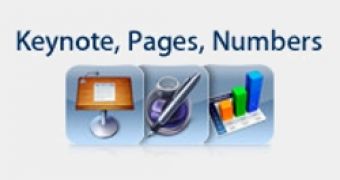
 14 DAY TRIAL //
14 DAY TRIAL //