Despite its diminutive form factor, Apple’s late-2012 Mac mini is packed to the rafters with ports. A knowledge base article on the company’s Support website details each one in part for those who plan to get the most out of their sleek new Mac.
Apple begins with a short note, stating that all ports and connectors discussed in the respective KB article are located on the Input/Output (I/O) panel on the back of the system.
With that out of the way, the Cupertino giant begins to enumerate the connectors, starting with the Power port, noting that “this connector has a different design than previous Mac mini models.”
Moving on to the Gigabit Ethernet port (10/100/1000 Gigabit Base-T), KB article HT5539 mentions that Mac mini owners can use it to “connect to an Ethernet cable from a cable or DSL modem, hub, switch, or router, or to another Mac computer.”
The same plug also takes jumbo frames, and the connected device can be a 10Base-T, 100Base-TX, or a 1000Base-T product, according to the documentation.
Also, the port detects which type of device is connected automatically, and users aren’t required to use an Ethernet crossover cable to connect to other devices that use Ethernet.
The long-standing FireWire 800 port is then detailed, followed by the HDMI port (for extended desktop or video mirroring mode), and the relatively new Thunderbolt port which is at its first inclusion in the Mac mini. The standard supports several connection protocols, all listed below.
· Mini DisplayPort output using a Mini DisplayPort to Mini DisplayPort cable (optional) · DVI output using a Mini DisplayPort to DVI Adapter (optional) · VGA output using a Mini DisplayPort to VGA Adapter (optional) · Dual-Link DVI output using Mini DisplayPort to Dual-Link DVI Adapter. Supports 30-inch Apple Cinema HD Display (optional) · HDMI audio and video output using a third-party Mini DisplayPort to HDMI Adapter
Apple recommends that users connect a Thunderbolt device using the 2-meter / 6-foot Apple Thunderbolt Cable.
Four USB (Universal Serial Bus) 3.0 ports are also found on the back of the Mac mini, as well as an SD card slot, an Audio in/optical audio in port and, finally, the headphone out/optical audio out port. For the full documentation, visit Apple Support here.
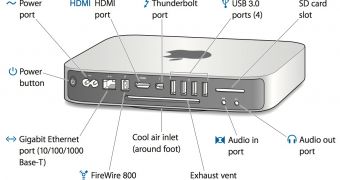
 14 DAY TRIAL //
14 DAY TRIAL //