Following the introduction of a redesigned Apple user forum - Apple Support Communities - Apple has now changed the look and feel of the Support home page altogether.
Clearly better structured than before, Apple’s new Support site features all the main products sold by the company - Mac, iPod, iPhone, iPad, iTunes, accessories and others - in the top row.
Below, Apple offers an additional set of sections like Video Tutorials, Manuals, Tech Specs, Downloads, and Communities - the Apple forum.
Video tutorials is a very important addition for customers as they can use it to get guidance on Mac OS and Software (iMovie, iTunes, iWork applications, Mac OS X and how to get Windows up and running on a Mac, and so on), and Internet tools, like MobileMe.
MobileMe, however, is soon to be replaced by iCloud, meaning this section will need a refresh in Fall.
Further below on the Support home page are links to the Online Service Assistant, Service and Support Coverage, Repair Status, or the form used to register an Apple Product.
On the same page, users can instantly contact Apple and get technical support, Genius Bar reservations, and Apple online Store help.
AppleCare is also a section listed on the main Support page. By accessing it, customers can extend their support for the coverage of an Apple product, learn more about the service itself, or register their AppleCare agreement.
Other Resources include Apple ID Support, RSS Feeds, and the Support Site Map.
Last, but not least, the Support area of Apple’s website puts the company’s Exchange and Repair Extension Programs at first glance now.
Customers can view details on ongoing programs, such as the current MacBook Bottom Case Replacement Program, the Apple Headphones with Remote Replacement Program, and others.
Visit the site here to get accustomed with its new structure.
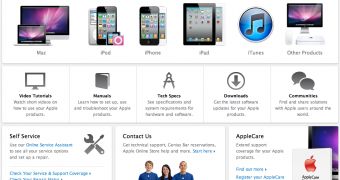
 14 DAY TRIAL //
14 DAY TRIAL //