One of many tech-notes posted by Apple in light of the iOS 4 launch details the particularities of Data Protection, one of many key additions inside the new operating system for iPhones and iPod touches. Data Protection is supported only by the iPhone 3GS, and the 32GB and 64GB versions of the iPod touch third-generation.
Support document HT4175 begins with Apple explaining that, “Data protection is a feature available for iOS 4 devices that offer hardware encryption: iPhone 3GS, and iPod touch (3rd generation). This article outlines how to enable and verify data protection.”
The Mac maker continues with a few details on how this feature further strengthens the built-in hardware encryption by employing a passcode. “This provides an additional layer of protection for your email messages and attachments. Third-party applications can use the data protection APIs in iOS 4 to further protect application data,” the document reads.
To enable Data Protection, iOS 4 device owners must first configure a passcode, Apple explains, and shows a screenshot (available above) with the iPhone displaying these settings. Users must tap Settings > General > Passcode, follow the prompts to create a passcode, and then verify that the text “Data protection is enabled” is visible by scrolling down to the bottom of the screen.
A number of Passcode Tips are provided. Customers are encouraged to set Require Passcode to Immediately, disable Simple Passcode in order to allow the use of longer, alphanumeric, passcodes, and enable Erase Data, so that the device automatically erase its memory after ten failed passcode attempts.
Customers who’ve upgraded their iPhone 3GS or iPod touch (3rd generation) to iOS 4 will need to restore the device to enable Data Protection. The Mac maker is careful to warn that, “Restoring will erase all user content from the device (your data will then be restored from backup).” Apple then offers instructions on how customers can back up their data, restore the device, and then restore everything from the backup.
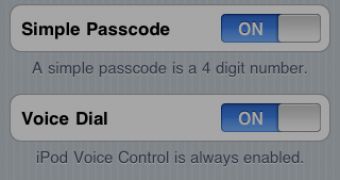
 14 DAY TRIAL //
14 DAY TRIAL //